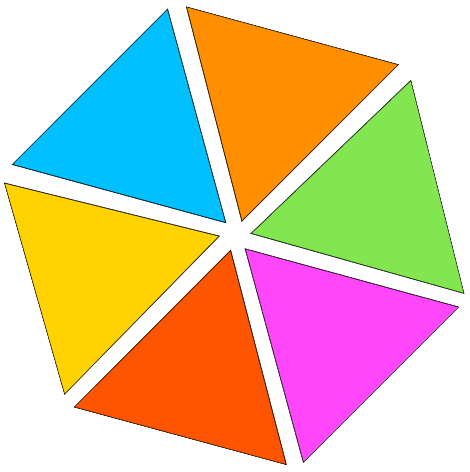SmallPDFfree - No Signups and Limits
SmallPDF free provides a comprehensive suite of free online tools for all your large and small PDF requirements. Unlock a suite of powerful, easy-to-use tools to merge, split, compress, convert, and edit PDF files—all for free. Say farewell to bulky software and expensive subscriptions. Embrace the simplicity and efficiency of our web-based solution, and manage your PDFs with just a few clicks.Popular Tools
-

Compress PDFs
Adjust PDF file size and quality to your requirements.
-

Edit PDFs
Add/Edit text, forms, annotations, images, shapes, highlight & sign PDFs.
-
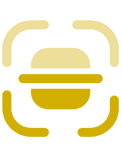
OCR PDFs
Make Scanned or digital, large or small PDF text selectable and searchable.
-

Rotate PDFs
Freely rotate PDFs 360° - Preview & adjust page orientation.
-

Split PDFs
Split All or one, small or large PDF files for free.
-

Merge PDFs
Merge PDFs and images of all sizes without losing formatting and quality.
-
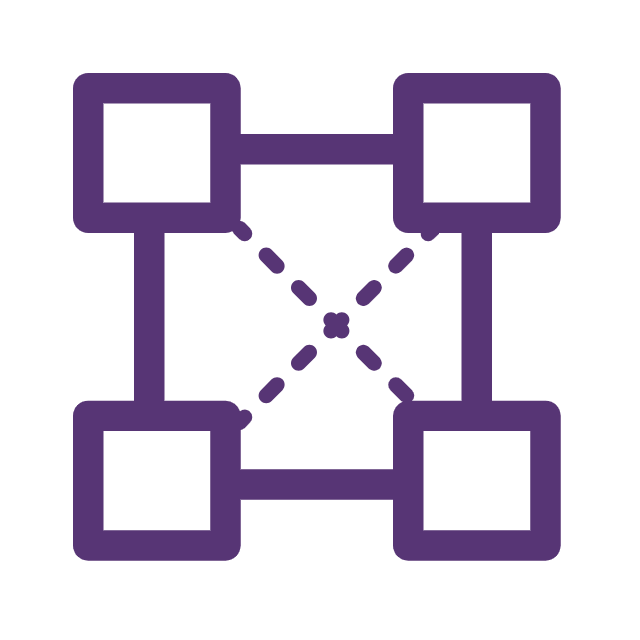
Crop PDFs
Crop single or multiple PDF pages at your fingertips.
Convert From PDFs
Convert PDFs to any of the formats listed below – all 100% free with no signups, logins, or limits.
-
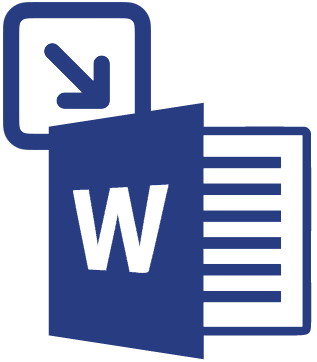
PDF TO WORD
Convert PDFs to editable Word files without losing layout.
-

PDF To Powerpoint
Convert digital or scanned PDFs into editable PowerPoint files with accurate layout.
-

PDF To Excel
Convert scanned or digital, small or large PDFs to Excel. Control data extraction.
-

PDF To JSON
Turn any PDF into a clean JSON format, ensuring accurate data extraction.
-

PDF To XML
Turn PDFs into XML based on word, line, and space breaks or add custom elements.
-

PDF To YAML
Turn PDF data into YAML file format, ensuring accurate data representation.
-

PDF to PDF/A
Convert PDFs to PDF/A for archival compliance, securing data for the long term.
-

PDF To JPG | JPEG
Convert PDFs to JPG or JPEG images, ensuring clarity and quality.
-

PDF To PNG
Convert big or small PDFs to PNG images, ensuring controlled quality images.
-

PDF To PSD
Convert PDFs to PSD for flexible editing in Photoshop.
-

PDF To RAW
Convert PDFs to RAW with fidelity, retaining original image details.
-

PDF To Tiff
Swiftly convert PDFs to TIFF image format, ensuring high-resolution images.
-

PDF To BASE64
Encode PDFs to BASE64, ensuring security and enhancing data portability.
Convert To PDFs
Convert to PDFs from any tool listed below – all tools are 100% free without signups, logins, or limits.
-

Ms Word To PDF
Easily convert .doc or .docx Word files to PDF with precise formatting.
-

PowerPoint To PDF
Turn .ppt or .pptx PowerPoint files into PDF with perfect formatting every time.
-

Excel To PDF
Extract and convert data from Excel (.xls/.xlsx) to PDF format.
-

JSON To PDF
Easily convert JSON data to professional PDF files with 100% data accuracy.
-

XML To PDF
Convert large or small XML data into PDF format with precision and ease.
-

Base64 To PDF
Quickly decode BASE64 data and generate high-quality PDF files with ease.
-

JPG To PDF
Generate PDFs from JPG images, preserving clarity and detail.
-

PNG To PDF
Generate large or small PDFs from single or multiple PNG images with original quality.
-

PSD To PDF
Quickly convert PSD designs to PDF, maintaining original quality and detail.
-

Raw To PDF
Quickly convert RAW photos to PDF, maintaining original quality and precision.
-

Tiff To PDF
Quickly convert TIFF photos of any size into high-quality PDFs.
Why Choose SmallPDFfree?
Discover the Benefits of Using our tools.
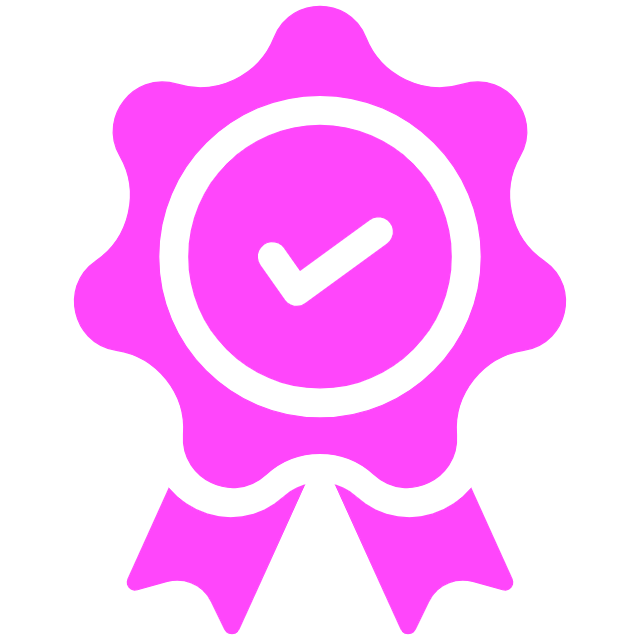
High-Quality Conversions
SmallPDFfree ensures your files maintain top quality during conversions. Whether converting PDFs to Word, Excel, JPG, or other formats, our tools provide accurate and clear outputs.
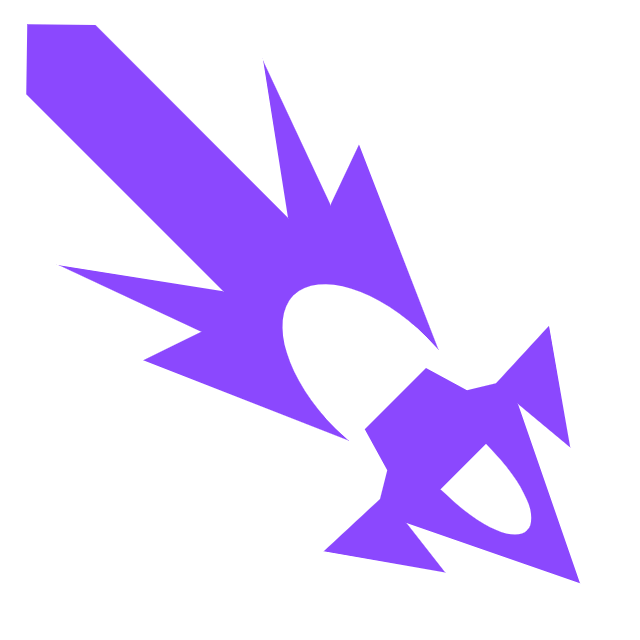
Fast and Reliable Service
Enjoy quick and dependable PDF conversions. Our efficient processes mean you won't wait long, regardless of file size or complexity.
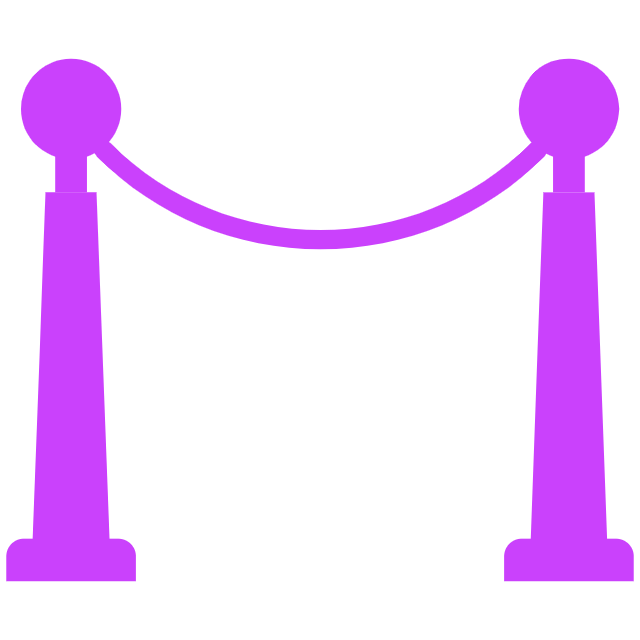
No File Size Limits
Convert large documents and multiple files simultaneously without any restrictions on file size or number.
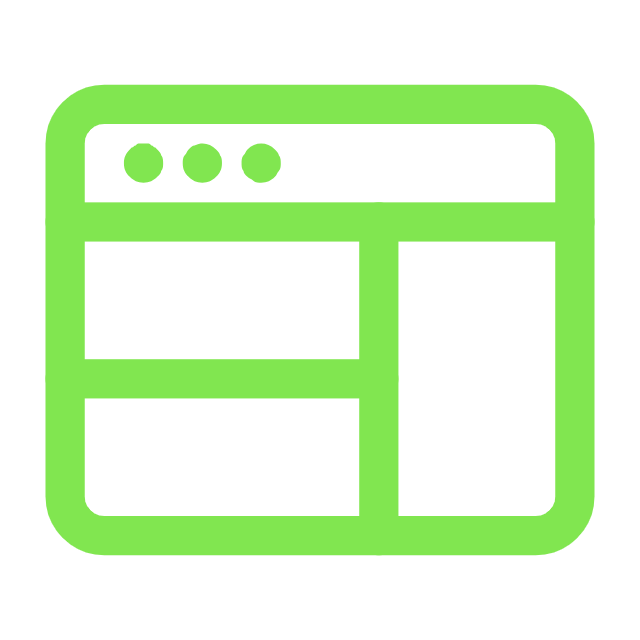
User-Friendly Interface
Our tools are easy to use - even for those with zero technical knowledge. Navigate and convert your files effortlessly.
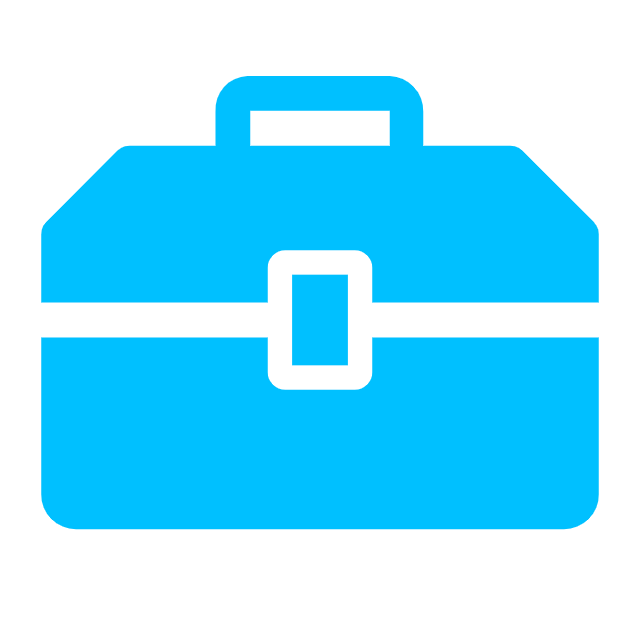
Wide Range of Tools
Access and enjoy free and accurate set of tools for converting, compressing, merging, splitting, and editing PDFs to meet all your document needs.
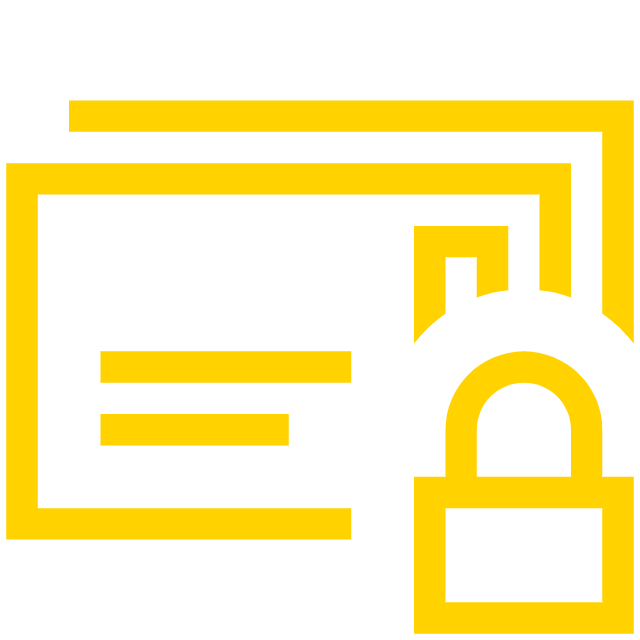
Secure and Confidential
Your data stays secure with our advanced encryption and privacy measures, ensuring confidentiality throughout the conversion process.
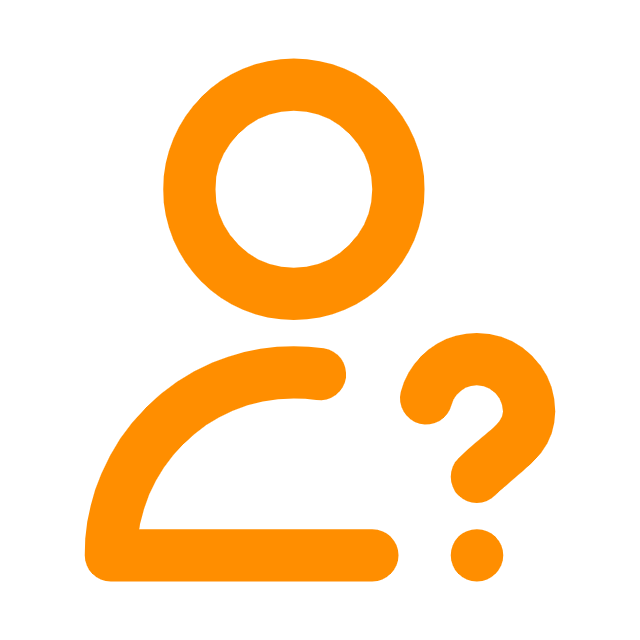
No Registration Required
Start using our tools immediately without registration. Convert your files quickly and easily without unnecessary steps.

Customer Support
Our pro support team is available 24/7 365 days to assist you with any question or issues. Just submit your queries through contact page and you will get prompt and helpful responses.
Choose SmallPDFfree.com for all your PDF conversion needs and enjoy a seamless, high-quality, and secure service tailored to your document management requirements.
Frequently Asked Question
Find answers to common questions about using our tools.
FAQ’s
1. What is SmallPDF Free?
- SmallPDF Free is an internet platform that gives a extensive variety of PDF tools to convert, edit, merge, break up, rotate, compress, and crop PDF documents, all with none signal-ups, logins, or limits.
2. Does all tools are reality free?
- Yes, all gear and offerings supplied on our website are absolutely free to use with no hidden costs or fees.
3. Do I need to create an account to use all tools?
- No, you can use all of the capabilities on our website without creating an account or logging in.
4. How steady is my facts on this website?
- Your records is fairly secure with us. All documents are deleted automatically from our server storage within 30 minutes to make sure your files' privacy and protection.
5. What sorts of files I can convert?
- You can convert a number of documents at no cost - PDFs, Word, Excel, PowerPoint, pics (JPG | PNG | RAW | Base64 | Tiff) and more.
6. Does our tools support OCR?
- Yes, Major tools listed on top of this page are OCR enabled to create searchable textual content PDF documents from photographs and scanned documents.
7. How can I delete my account and facts?
- You can request the deletion of your account and related data with the aid of contacting us via our touch web page. We will respond for your request within 30 days.
8. What have to I do if I come across an issue at the website?
- If you stumble upon any troubles just contact our support team via the contact page, and we will help you directly.
9. Are there any file size limits?
- No, there are no report length limits on any tool. You can upload and procedure documents of any size.
10. Are there any commercials on website?
- Yes, to hold the carrier unfastened, we displays ads. However, ads are non-intrusive and do not have an effect on functionality of the tools.
11. What browsers are supported?
- SmallPDFfree helps all fundamental browsers consisting of Chrome, Firefox, Safari, Edge, and Internet Explorer.
12. Does website hold any rights to the files I add?
- No, you retain all rights in your documents. We do not declare any possession over the documents you add.
13. Is there a manner to help this toolkit?
- You can help us via sharing our web-site with others and providing feedback to help us improve.
14. Are there any plans to feature more functions?
- Yes, we are continuously operating on adding new functions and improving existing gear. Stay tuned for updates!
Smallpdffree is an independent platform and is not affiliated with, endorsed by, or associated with Smallpdf AG.