PDF To XML
Do you have PDFs brimming with valuable data, but struggle to access it easily? Smallpdf Free's innovative PDF to XML converter is here to bridge the gap! Convert your PDFs from static documents to readily usable data with our feature-rich PDF to XML converter.
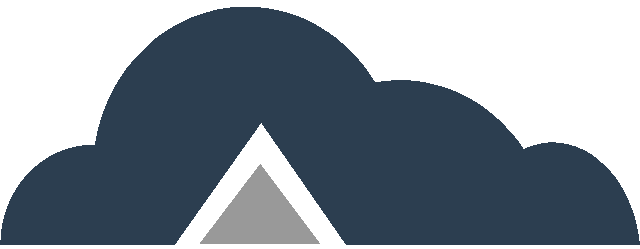
Drag & Drop Files Or
Key Features
- Line-by-Line Extraction – PDF content is divided into lines, and each line becomes a separate XML element, providing a structured overview of the document.
- Word-Level Extraction – Each individual word in the PDF is converted into its own XML element, offering a detailed breakdown of the text.
- Whitespace Recognition – Blank spaces within the PDF are preserved in the XML output, maintaining the original document’s formatting and structure.
PDF To XML Steps
Step 01: Drag and drop your PDFs onto the designated area or click “Browse Files” button to select PDFs from your device.
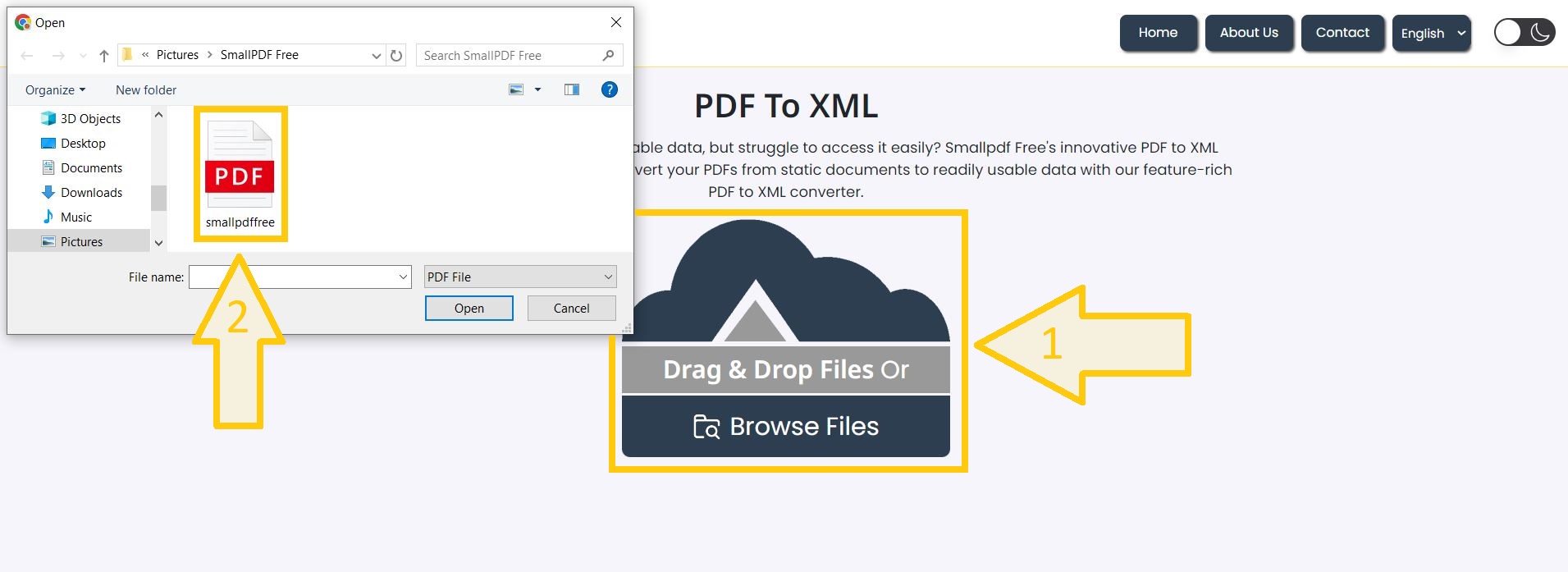
Step 02: Choose your extraction mode: Here’s where SmallpdfFree offers its distinct options:
- Line Break Conversion – Select this if you want each line of text in your PDF to become a separate XML element. This provides a well-organized overview of the document’s structure.
- Word Break Conversion – For a more granular breakdown, choose this option. Every individual word within your PDF will be converted into its own XML element, ideal for in-depth data analysis.
- Space Break Conversion – Don’t underestimate the importance of blank spaces! By selecting this option, Smallpdf Free will recognize and capture these spaces in the generated XML, ensuring the accuracy and fidelity of your data extraction.
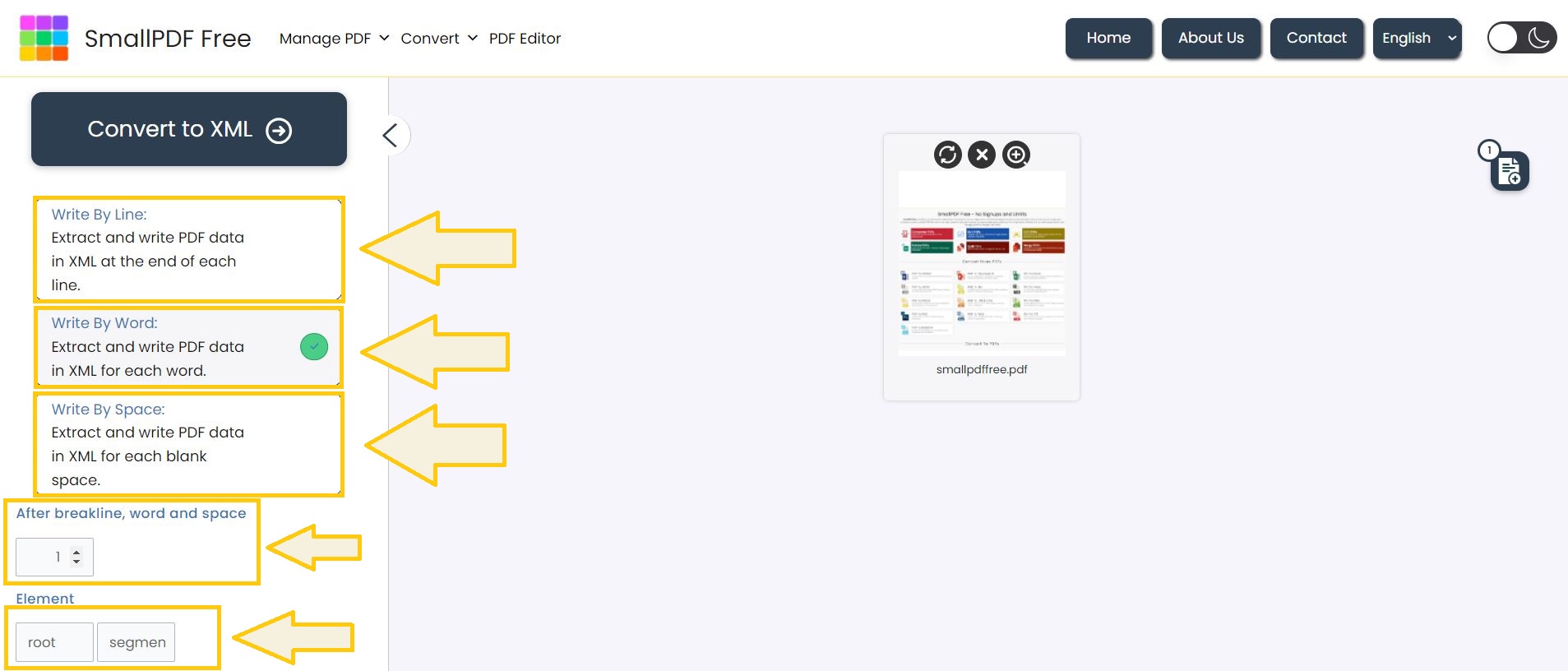
Step 03: Once you’ve chosen your desired extraction mode, click the “Convert to XML” button.
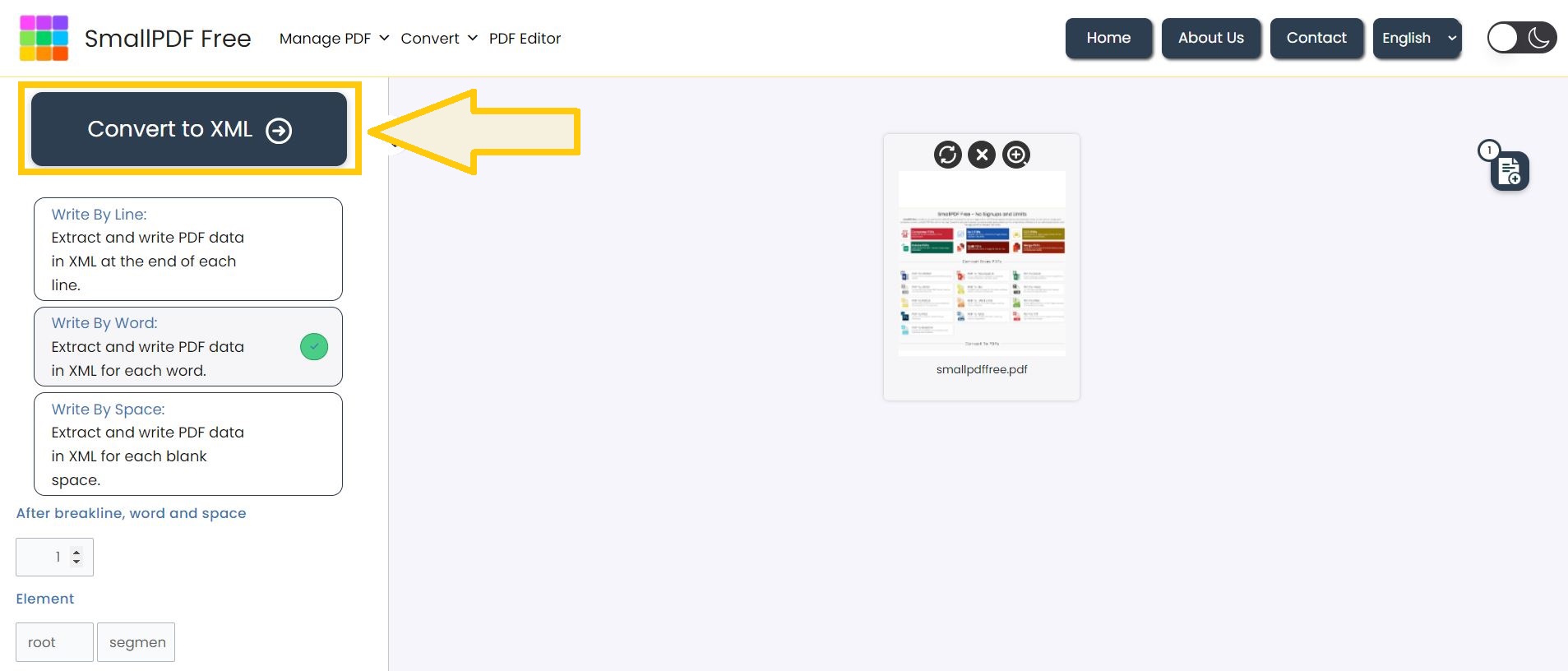
Step 04: Click on download button to download your xml file. The structure of the XML will depend on the extraction mode you selected in step 2.
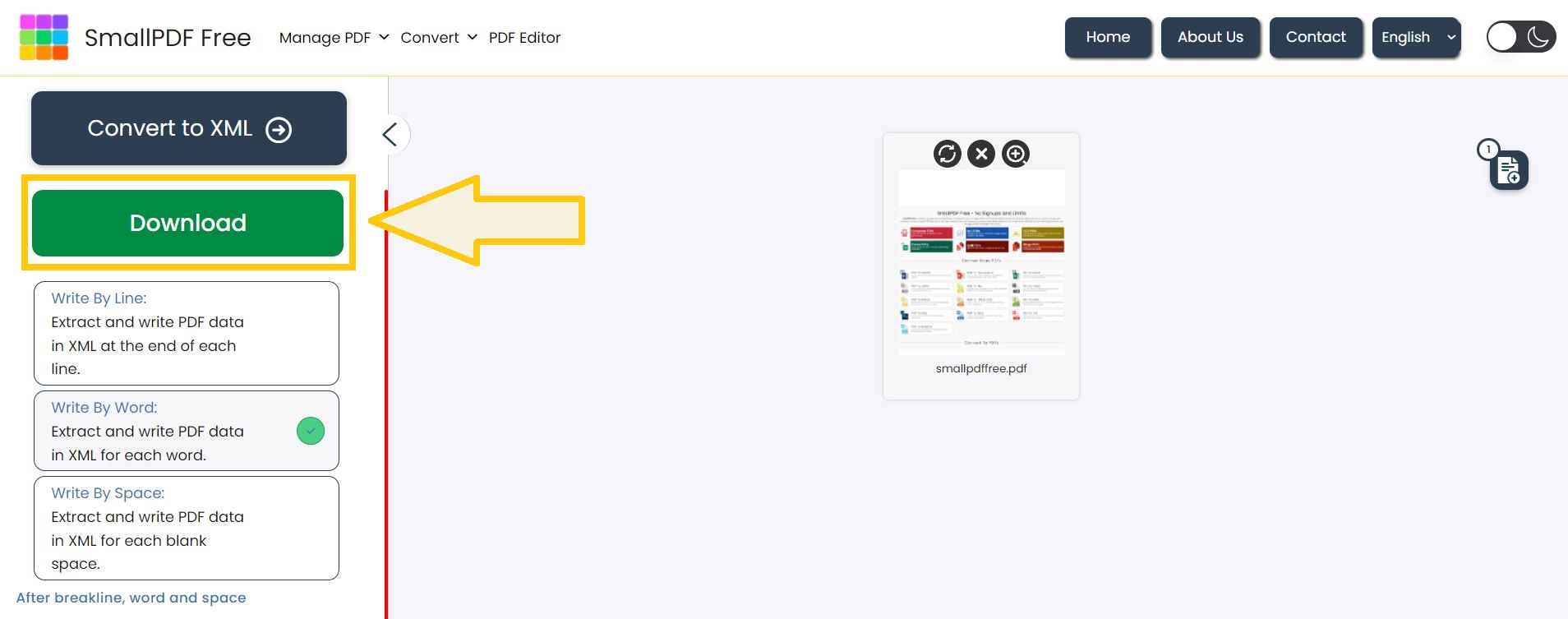
Suggestion: Once you’ve converted PDF data to XML, you may want to turn it back into PDF with our XML to PDF Converter.
FAQ’s
1. What is PDF to XML conversion?
– It’s a process of extracting PDF data into an XML (Extensible Markup Language) file.
2. Why would I want to convert a PDF to XML?
– For below reasons:
- Easier data extraction and manipulation.
- Improved search and analysis capabilities.
- Better compatibility with other software applications.
- Enhanced data archiving and preservation.
3. Is the PDF to XML converter free to use?
– Yes our PDF to XML converter is completely free to use.
4. Is there any limits involve?
– No, there are absolutely no limitations on file size or quantity when using Smallpdf Free’s PDF to XML converter. You can convert as many files as you need, regardless of their size, at any time without restrictions.
5. Can I edit the XML output after conversion?
– Yes, you can edit the XML output using a text editor.
Make This Tool Better: Rate It!
Your feedback matters! If this tool made your work easier, please rate it to help us improve and continue providing free, high-quality tools.
