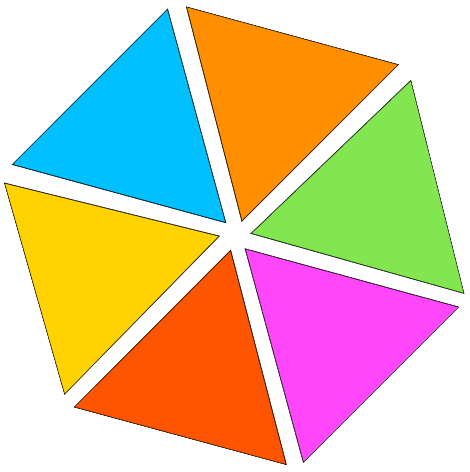Raw To PDF
Convert your RAW photos into impressive PDF documents. Our RAW to PDF conversion tool offers accurate, fast, and high-quality conversion with secure processing, transforming your raw image files into professional-grade PDF documents. This results in enhanced image quality, preserved details, and a universally compatible format, ideal for sharing and archiving your images.
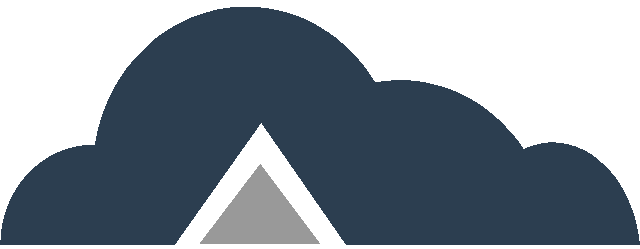
Drag & Drop Files Or
Key Features
- High-quality result – Preserve the original clarity and specifics of your RAW photos in the PDF document.
- Select Page Orientation – Choose between Portrait and Landscape orientations for your RAW to PDF conversion.
- Page Size Options – Fit (same page size as image), A4 (297×210 mm), or US Letter (215×279.4 mm) for your PDF.
- Margin Options – No margin, small, or big margins for your converted PDF.
- Merge Images – Combine multiple RAW images into a single PDF file.
- OCR PDF – Create a searchable and editable PDF file from your RAW images.
- Non-OCR PDF – Standard image to PDF conversion for your RAW files.
Raw To PDF Steps
Step 01: Upload Your RAW images – Click “Browse files” button to select RAW images you want to convert.
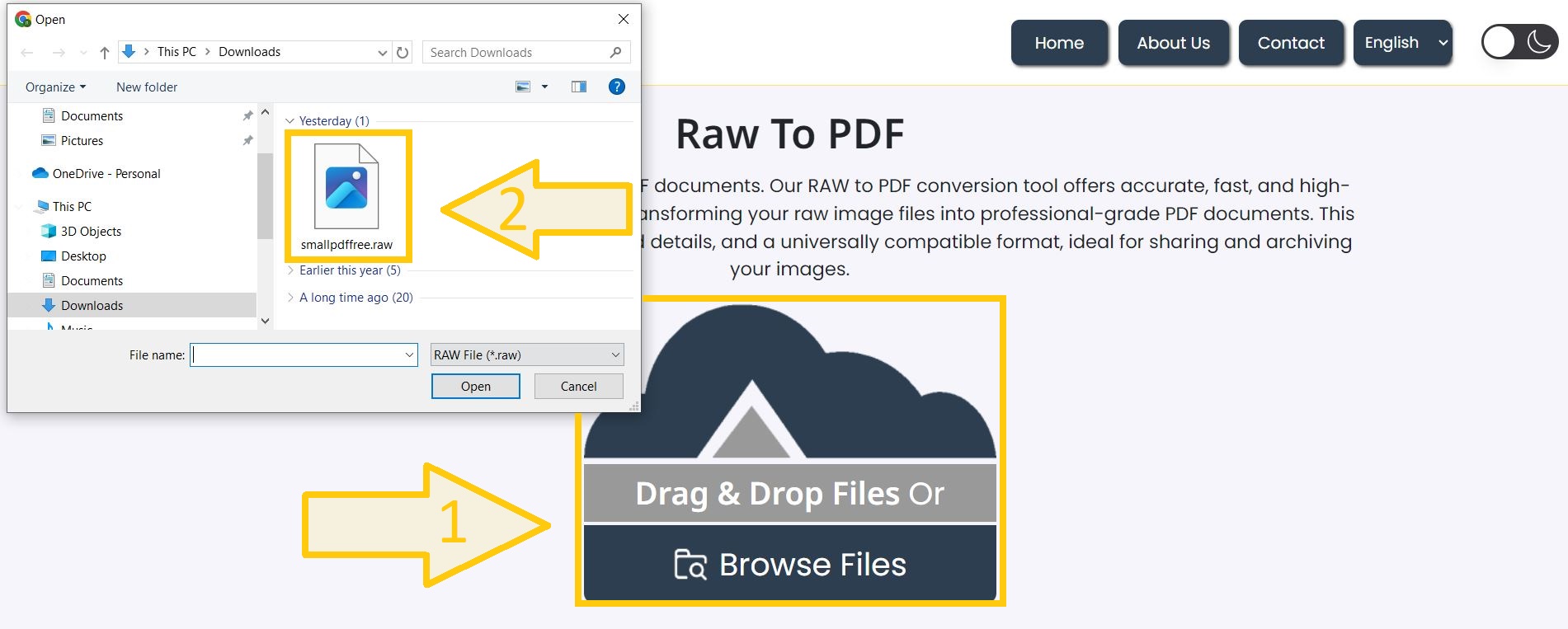
Step 02: PDF Page Orientation – Decide between Vertical or Horizontal orientation for output PDF.
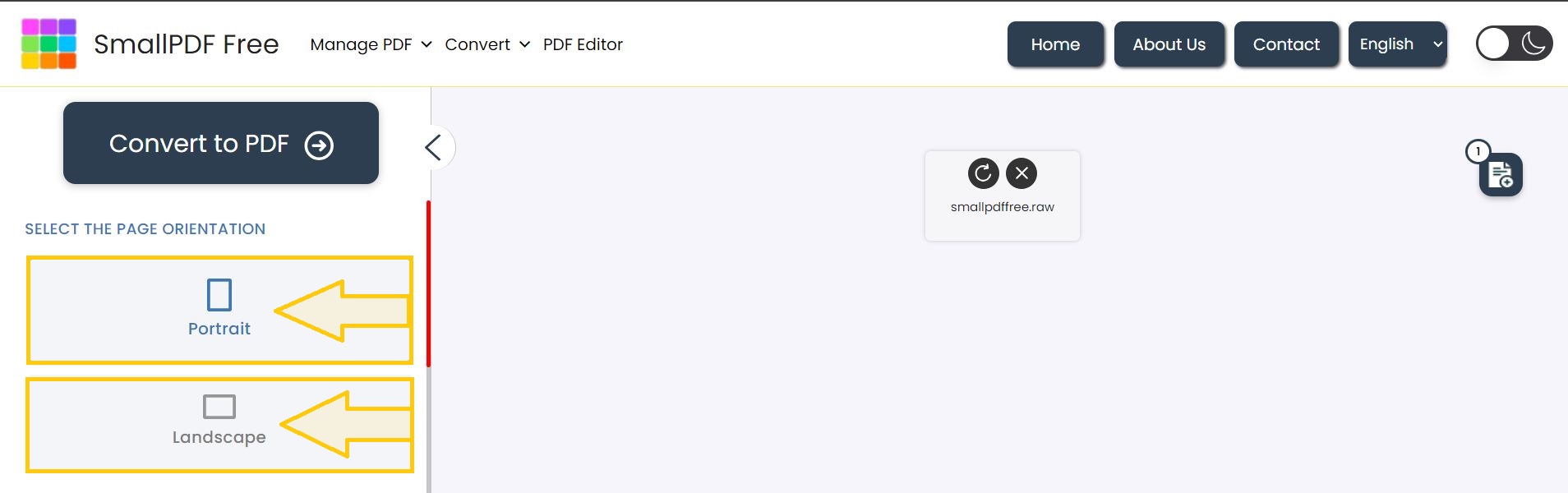
Step 03: PDFs Page Size – Choose Fit (same page size as image), A4 (297×210 mm), or US Letter (215×279.4 mm).
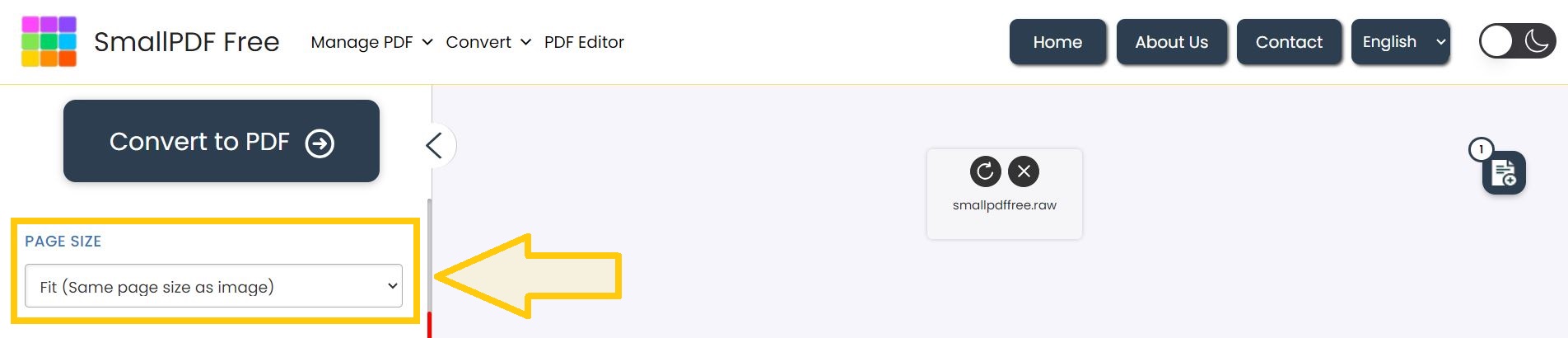
Step 04: Set PDF Margins – Choose No margin, small, or big margins for your PDF.
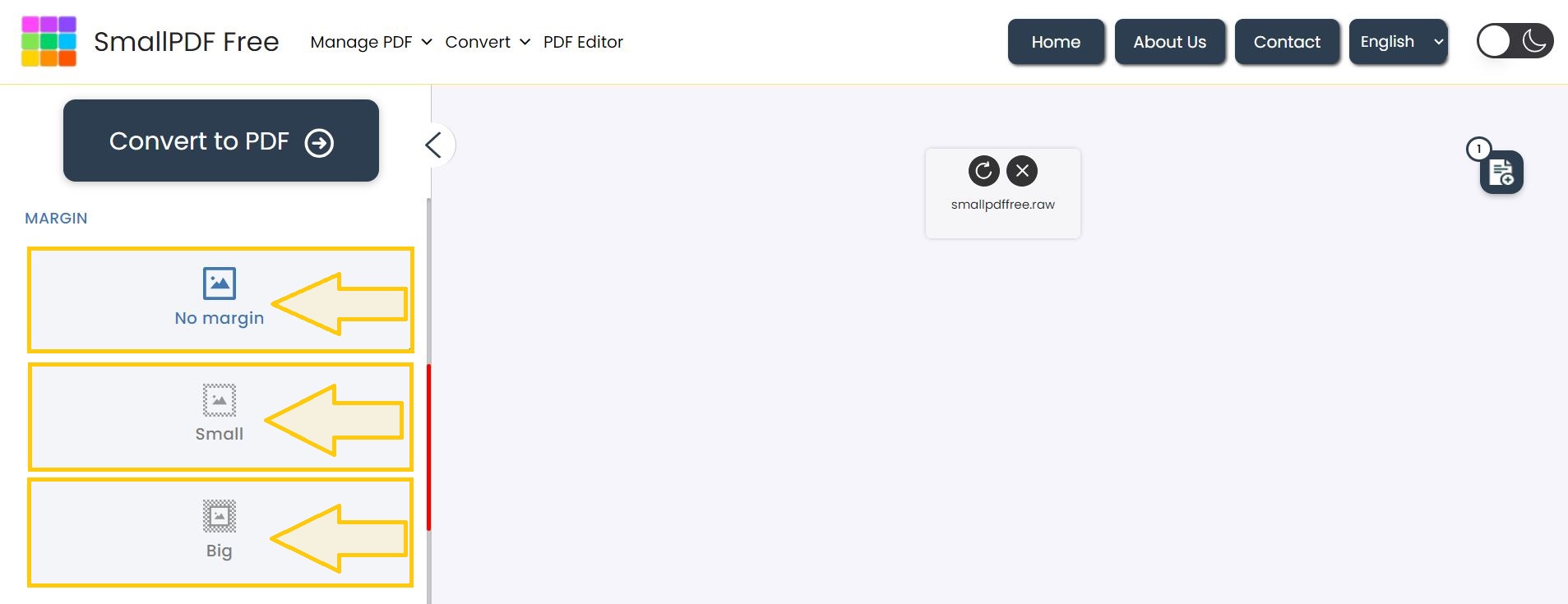
Step 05: Merge Raw Images (Optional) – Decide if you want to combine multiple RAW images into a single PDF file.

Step 06: Select OCR Option – Choose OCR PDF for searchable text by default Non-OCR PDF is selected for standard conversion.
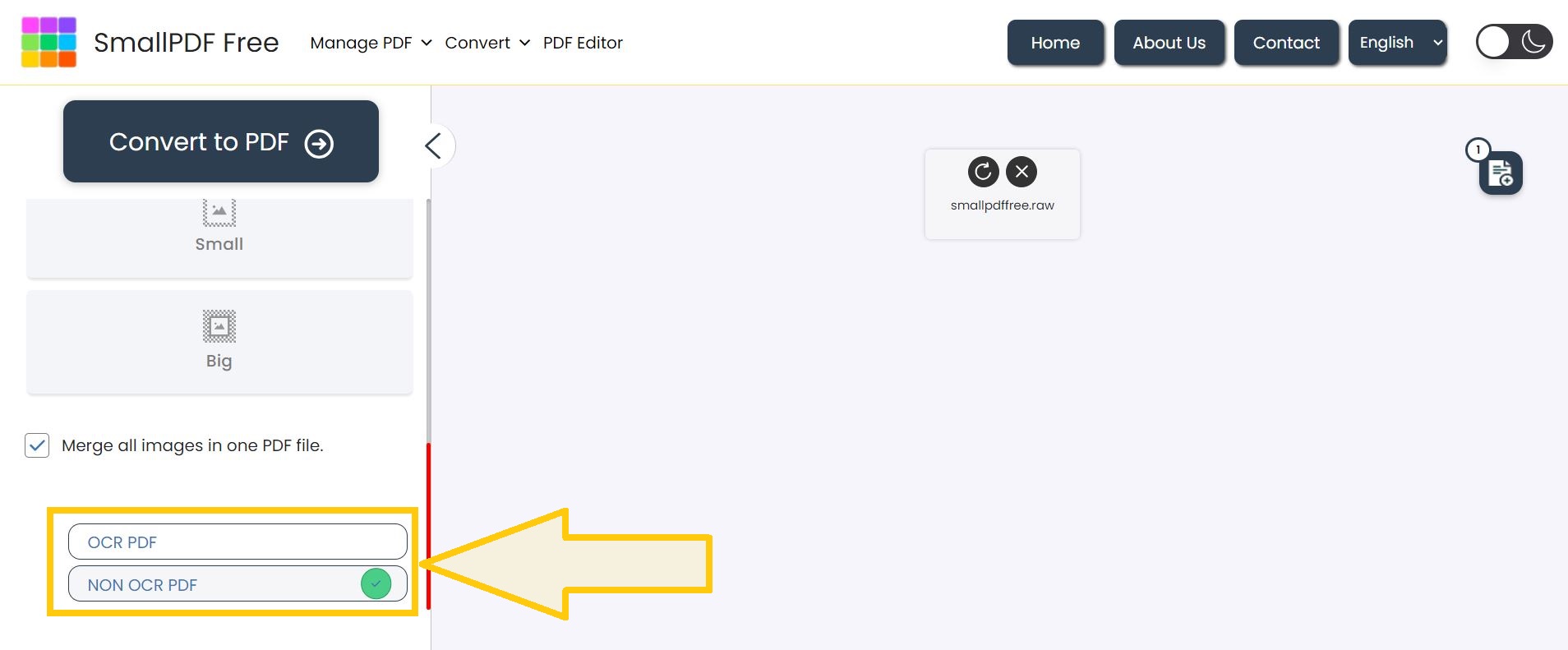
Step 07: Click “Convert to PDF” button to start raw image conversion. Once complete, download your PDF file.
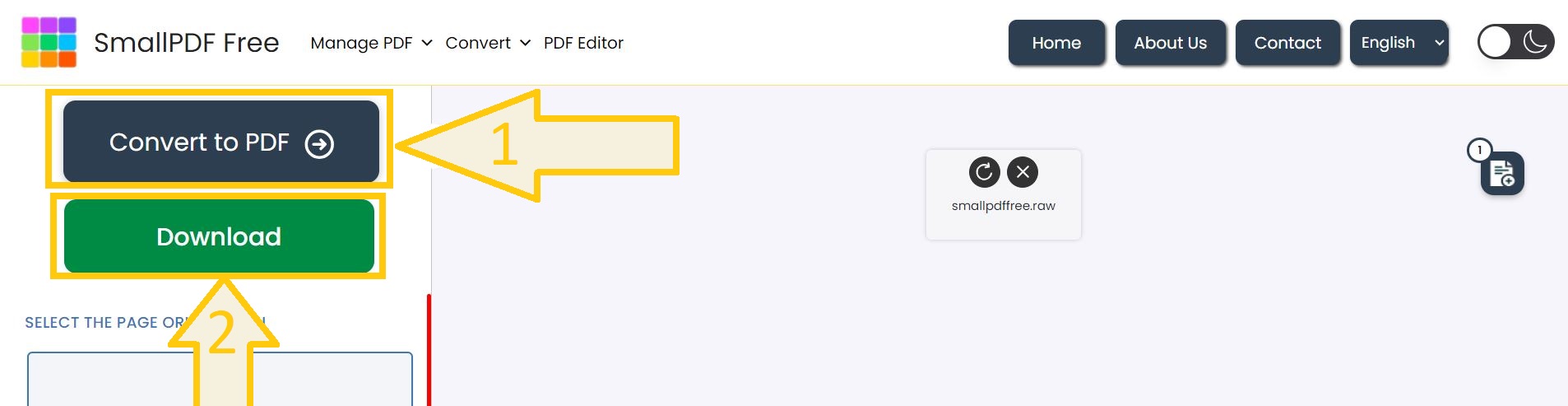
Suggestion: Convert your PDFs to RAW images for detailed editing with our PDF to RAW tool, perfect for professional graphic work.
FAQ’s
1. Is it possible for me to convert numerous RAW files simultaneously?
– Yes, it is possible to upload numerous RAW files and change them into either one PDF or individual PDFs.
2. Will the PDF preserve the high quality of my RAW pictures?
– Without a doubt, our converter guarantees that your images will maintain their initial quality and resolution.
3. Does a RAW file have a maximum size limit?
– There is no set size restriction on files, but processing extremely big files may lead to extended processing durations. If you encounter any issues, contact the support team.
4. How long does the RAW to PDF conversion process take?
– Our Raw to PDF conversion process typically takes a few seconds to a few minutes, depending on size and number of RAW files.
Make This Tool Better: Rate It!
Your feedback matters! If this tool made your work easier, please rate it to help us improve and continue providing free, high-quality tools.