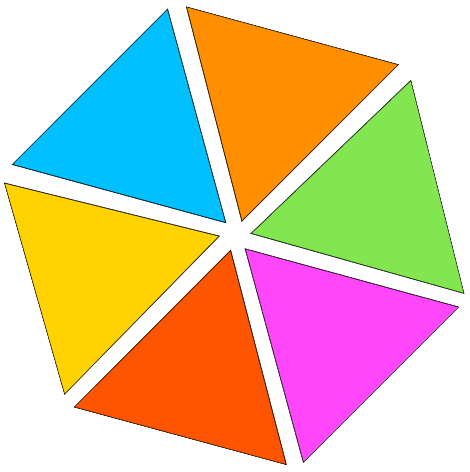PDF To PNG
Convert your PDF to PNG anytime, anywhere, without compromising on quality. Choose from standard, optimal, or high-resolution images to meet your specific needs. Convert your PDFs quickly and efficiently, and download your images in just a few simple steps.
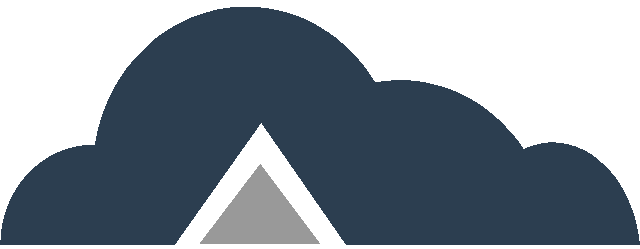
Drag & Drop Files Or
Key Features
- Normal Quality – Convert PDFs to PNG images with standard quality, perfect for most needs.
- Recommended Quality – Achieve an optimal balance between image quality and file size.
- High Quality – Generate high-resolution PNG images from your PDFs, suitable for detailed graphics and professional use.
PDF To PNG Steps
Step 01: Upload Your PDF – Start by uploading PDFs you need to convert.
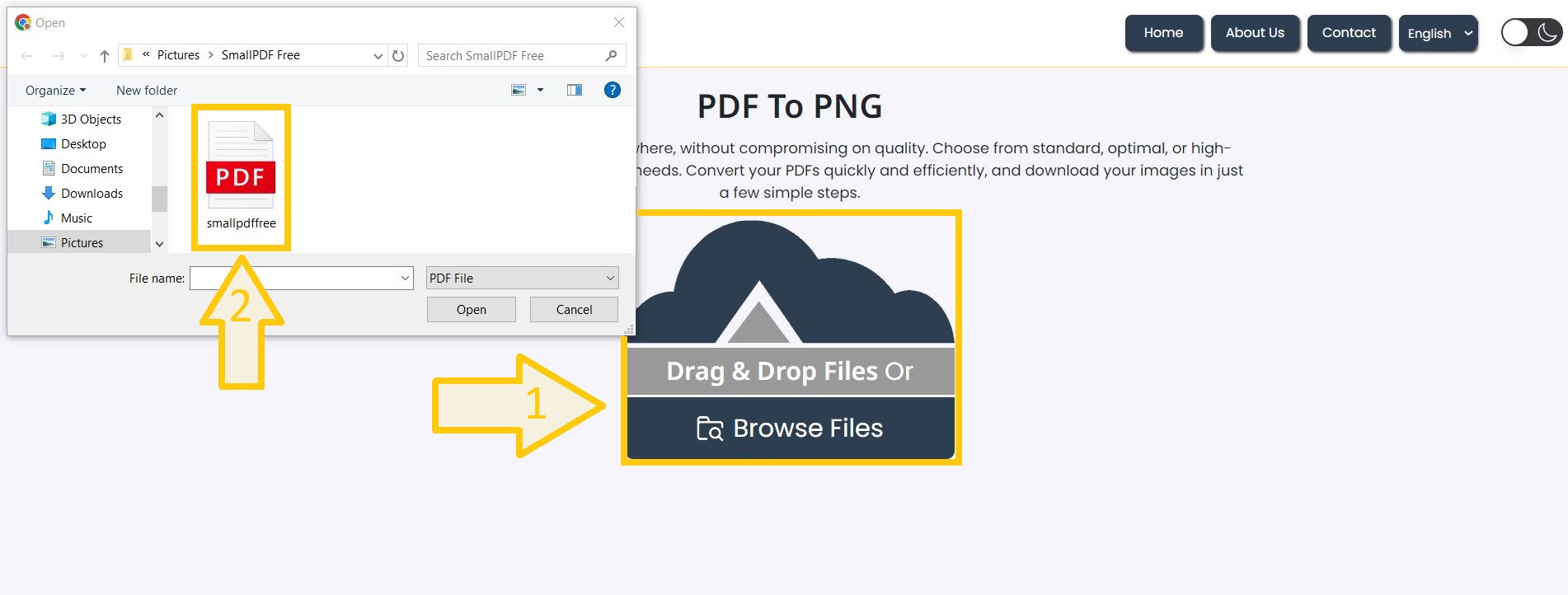
Step 02: Choose Quality Option – Select from Normal, Recommended, or High based on your PNG quality needs.

Step 03: Execute Conversion – Click convert button to start the process.

Step 04: Download Your PNG Images – Once conversion is complete, download your newly created PNG images.

Suggestion: After downloading your PNGs, you may want to combine them into a new PDF. Try our PNG to PDF converter for easy conversion.
FAQ’s
1. How do Normal, Recommended, and High quality selections different?
– The quality options typically refer to the resolution and compression level of the resulting PNG image. Normal quality may produce smaller file sizes with slightly reduced image clarity, while High quality generally results in larger files with higher image fidelity. Recommended quality often strikes a balance between the two.
2. Is there any limits involve?
– No there are no limits on the number of files or file size for the PDF to PNG conversion.
3. Can I convert multiple PDFs at once?
– Yes you can convert multiple PDFs at once without any limitations on the number of files.
4. How long does it take for conversion?
– It typically takes a few seconds to a few minutes – depending on file size of your PDFs and the selected image quality.
5. What steps can I take if the conversion button isn’t functioning?
– If you encounter issues with the conversion button, refresh the webpage, clear your browser’s cache and cookies, and ensure that your ad blocker allows our website for clickable download button.
Make This Tool Better: Rate It!
Your feedback matters! If this tool made your work easier, please rate it to help us improve and continue providing free, high-quality tools.