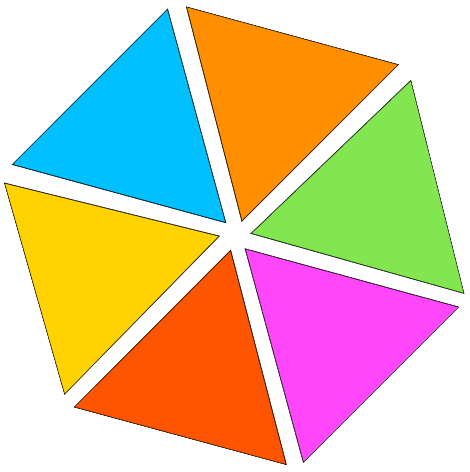SmallPDFfree Chrome, Opera, Firefox & Edge Extension
Transform Your PDF Workflow with SmallPDF Free Extensions
SmallPDF Free browser extension is aimed at simplifying and enhancing the user experience. It doesn’t matter whether you are a student with a ton of assignments or a working professional who is concerned with documents or metal to certain people who don’t want to get stressed while dealing with PDFs, the browser extension is meant for you all. Let us demonstrate how such a multi-functional tool can change the way we work with PDFs and images in a few simple steps from a web browser.
Grab PDFs and Images Instantly
Imagine browsing the web and coming across a useful PDF or image. Instead of downloading it, opening another app, or wasting time figuring out what to do next, SmallPDFfree does the work for you.
Our extension automatically detects all PDFs and images (like JPG, PNG, JFIF, and PSD) on your current browser tab. It even gives you a quick preview! From there, simply pick the file you need and open it with the perfect tool—compress, convert, merge, or edit. Everything is just a click away, saving you time and effort.
Take and Convert Screenshots
How frequently do you need to grab something from a website? When using SmallPDFfree, it is very simple. Take a whole page or only the part you require. But we did not end there, our OCR (Optical Character Recognition) technology lets users convert screenshots into editable and searchable documents in seconds without any delays.
Thus, for business purposes, academics, or personal ventures, it has become very easy to get data, change the text, or reuse the text from any website within a few seconds.
Your All-In-One PDF Toolbox
Why juggle multiple tools when everything you need is in one place? With SmallPDFfree, your browser becomes a hub for all things PDF:
- Compress PDFs: Reduce file sizes without compromising quality.
- Edit PDFs: Add text, images, annotations, highlights, and even signatures effortlessly.
- OCR PDFs: Turn scanned or digital PDFs into searchable and editable files.
- Rotate PDFs: Adjust orientations with ease.
- Split PDFs: Extract specific pages or sections in seconds.
- Merge PDFs: Combine multiple files into one cohesive document.
- Crop PDFs: Focus on what matters by cropping unnecessary sections.
Powerful PDF Conversions:
- Turn PDFs into fully editable Word documents while maintaining the original formatting.
- Convert to PowerPoint or Excel for seamless presentations and data extraction.
- For developers and data enthusiasts, export PDFs to JSON, XML, or YAML.
- Preserve documents for archival purposes with PDF/A conversion.
Why Users Love SmallPDF free?
It’s not just about having all the tools — it’s about the ease, speed, privacy and useability we bring to the table. And the best part? It’s completely free! No subscriptions, no hidden costs—just straightforward, powerful tools at your fingertips.
How to Get Started?
Getting started with SmallPDF Free is quick and effortless! Simply choose your preferred browser, click on the link, and install the extension:
- Install Google Chrome Extension
- Install Microsoft Edge Extension
- Install Opera Extension
- Install Mozilla Firefox Extension
Click on your required browser link above to begin the installation process.
For Chrome users, we’ve created a step-by-step guide to make things even easier. Check out the installation and usage steps in the video below and get set up in no time!
Once installed, you’re all ready to transform the way you manage PDFs and images—seamlessly and efficiently.
The Future of Your PDF Workflow Is Here
We built SmallPDFfree with you in mind. From its seamless functionality to its robust set of features, it’s designed to save time and make document management a breeze. Whether you’re working solo or collaborating with a team, SmallPDFfree is your ultimate companion for handling PDFs and images.
So why wait? Install SmallPDF free extension today and experience the difference. Your workflow deserves it!
Make This Tool Better: Rate It!
Your feedback matters! If this tool made your work easier, please rate it to help us improve and continue providing free, high-quality tools.