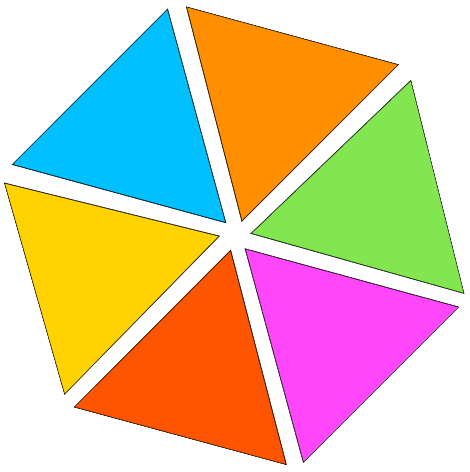Rotate PDFs
Ready to rotate PDFs quickly? With our smart and fast PDF rotation tool, you can easily rotate your PDFs in just a few seconds.
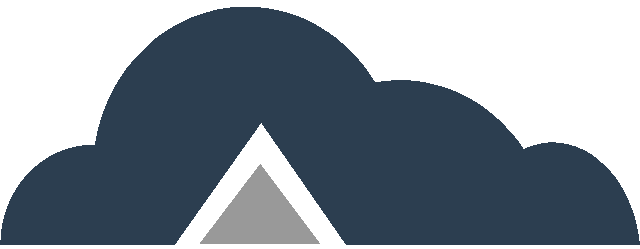
Drag & Drop Files Or
Key Features
- Batch Rotation – Rotate multiple pages or entire documents simultaneously for efficient processing.
- Preview Functionality – View your document before finalizing the rotation to ensure accuracy.
- Fast Processing – Rapidly rotate your PDF pages without compromising on quality.
- Secure and Private – Your files are kept secure and are deleted after 30 minutes to ensure data privacy.
Rotate PDF Steps
Step 01: Click on the “Choose File” button to upload your PDF from your computer. You can also drag and drop your PDF file into the designated area marked in below screenshot.
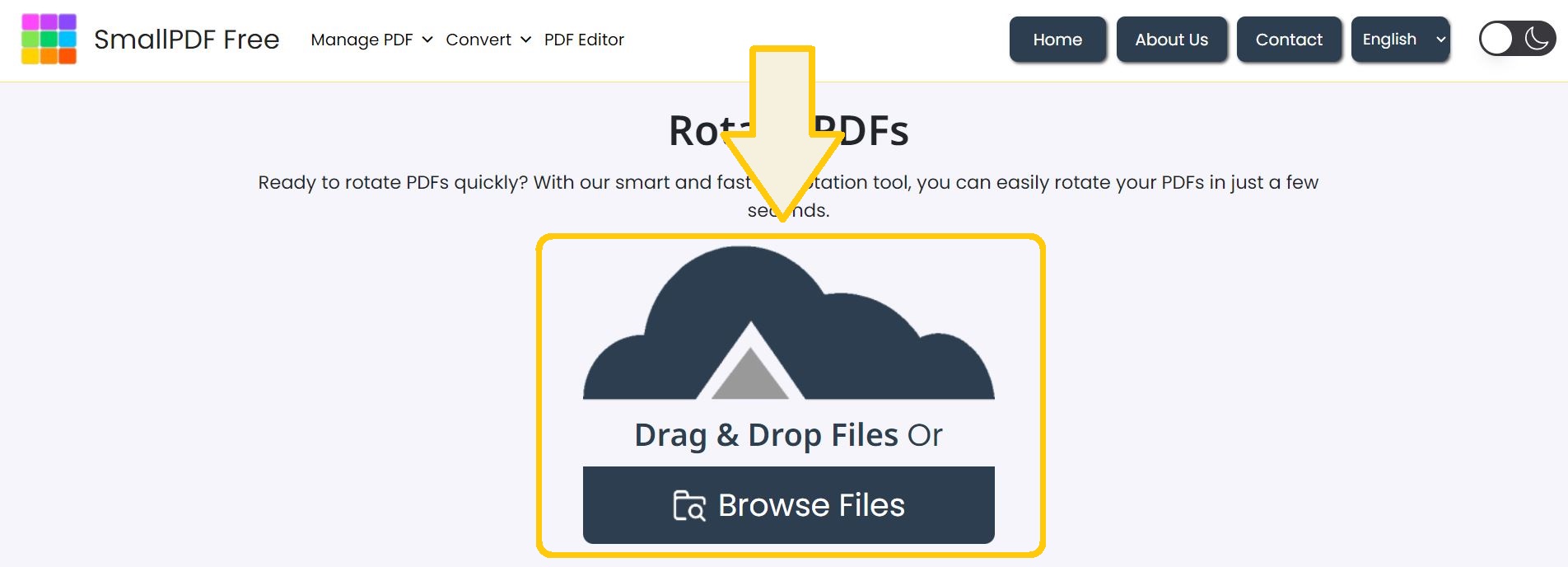
Step 02: Select your PDFs you wish to rotate. Once the file is uploaded, you’ll see a preview of your PDF pages.
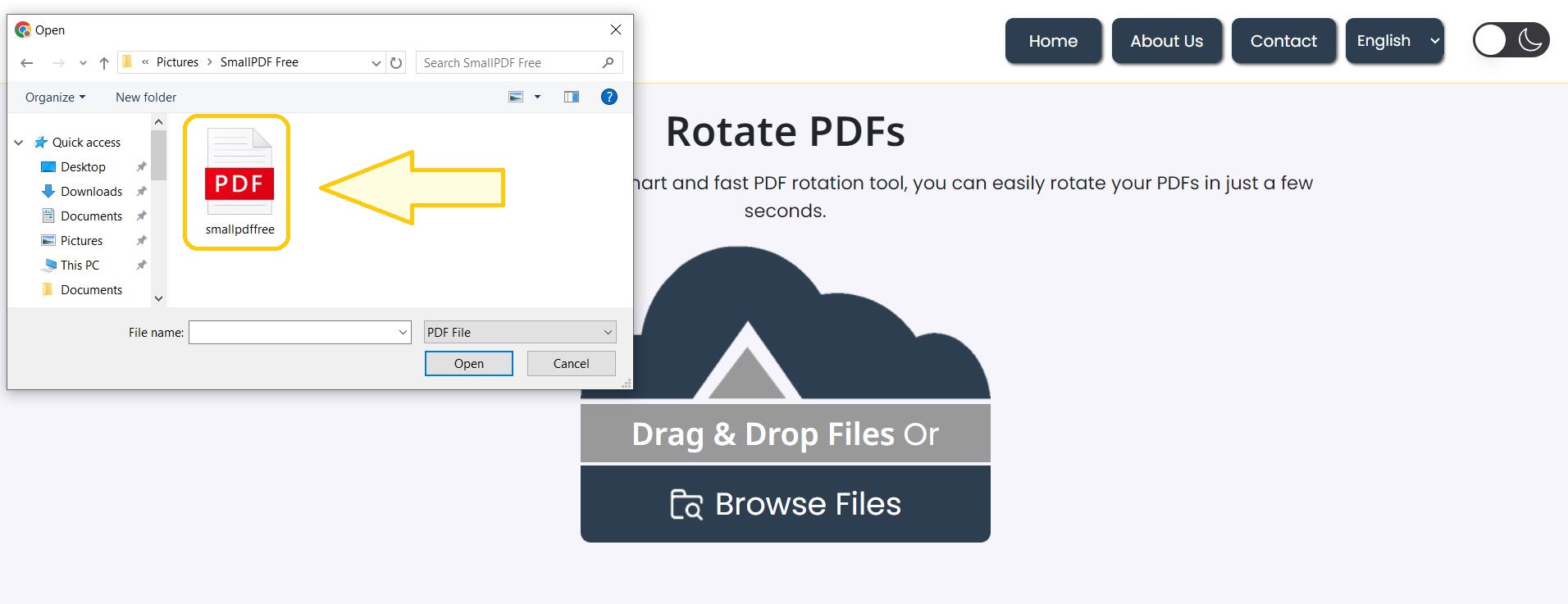
Step 03: Use the rotation buttons to rotate the pages as needed – determine if you would like to rotate the pages left or right.
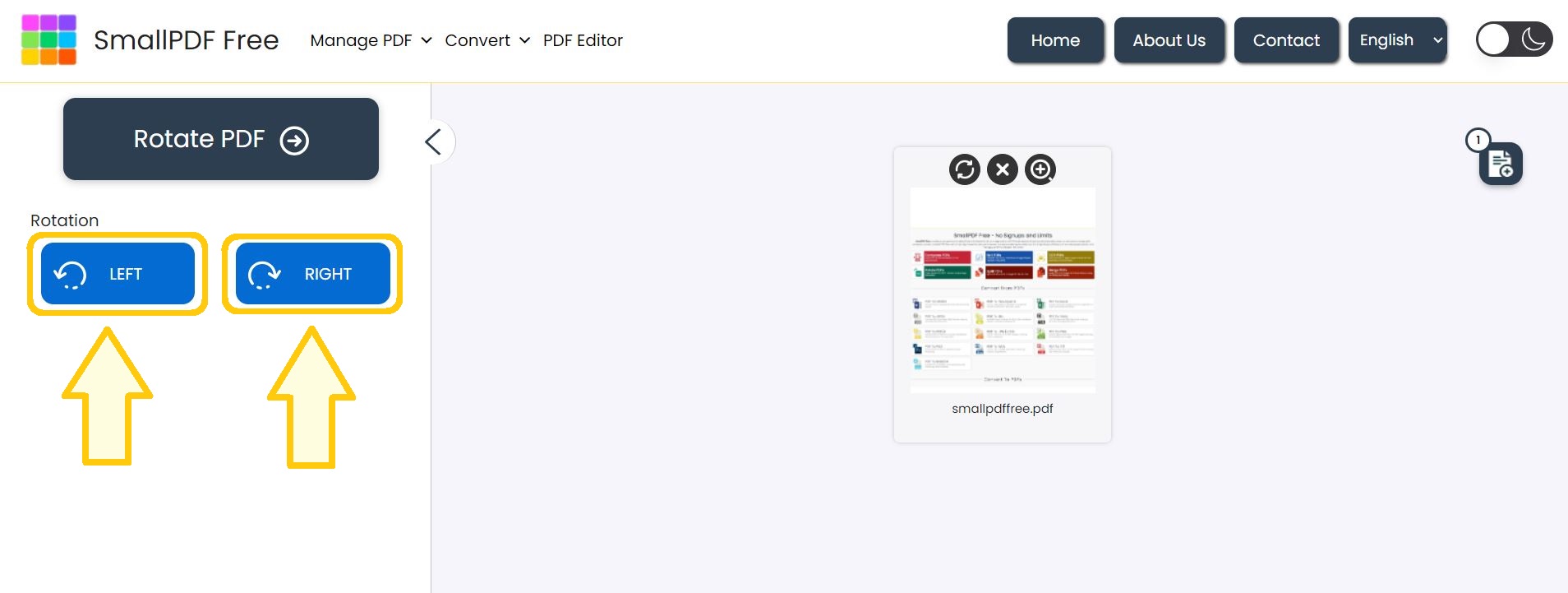
Step 04: After rotating the pages to your satisfaction, click the “Rotate PDF” button to start the rotation procedure.
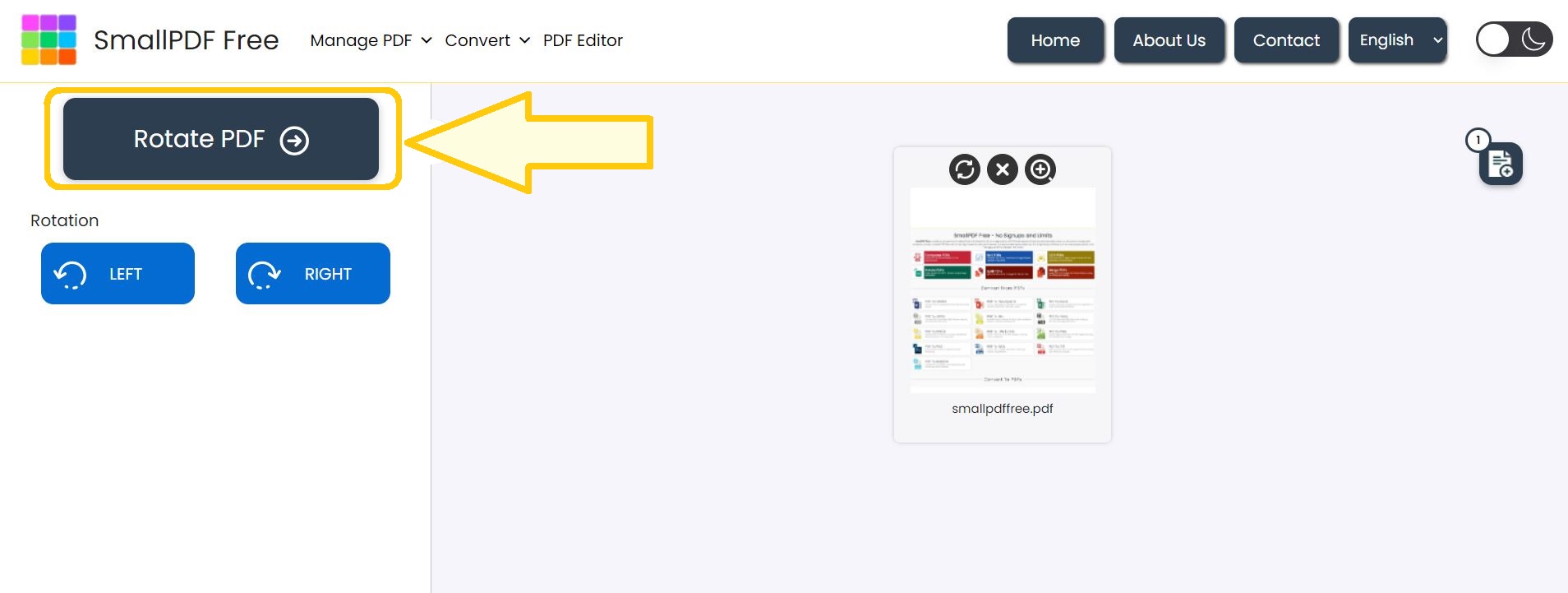
Step 05: Download your rotated PDF – Once the rotation is complete, download your newly oriented PDF document.
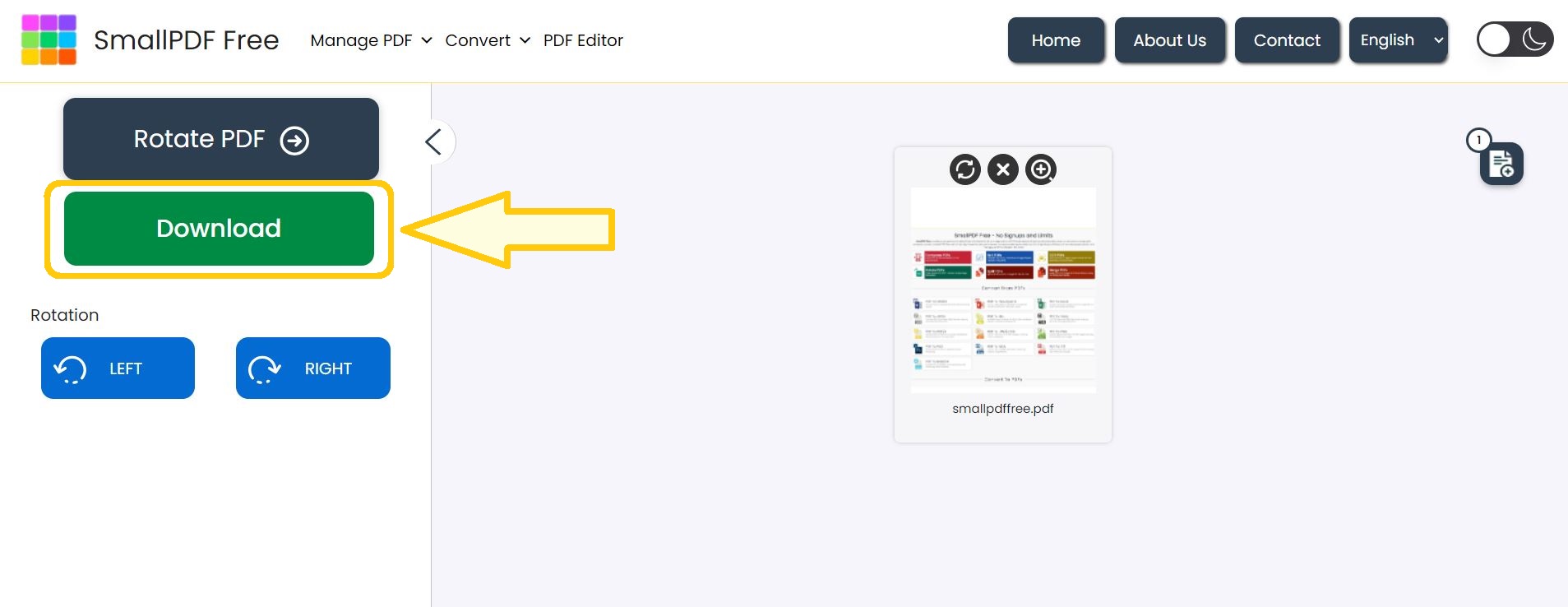
FAQ’s
1. Is there a file size limit for rotating PDF documents?
– No there is no file size limit for rotating PDFs.
2. Can I use the Rotate PDF tool on mobile devices?
– Yes, the tool is accessible and functional on mobile devices.
3. Will the rotation affect the quality of my PDF document?
– No, the rotation process does not affect the quality of your PDF document.
4. Can I rotate only specific pages in a PDF?
– Yes, you can choose to rotate specific pages or the entire PDF document as needed.
Make This Tool Better: Rate It!
Your feedback matters! If this tool made your work easier, please rate it to help us improve and continue providing free, high-quality tools.