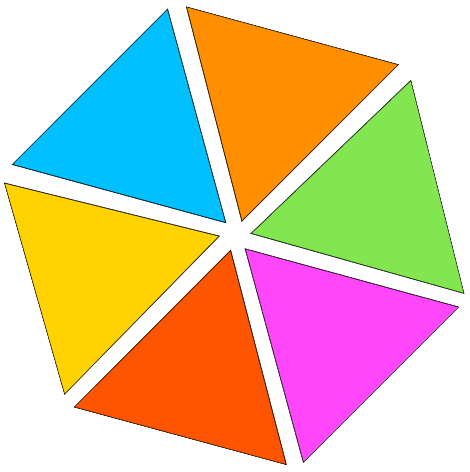PDF TO PDF/A
Discover the capabilities of our advanced tool for converting PDF/A! Convert your PDF files to PDF/A format effortlessly, guaranteeing their preservation and long-term compatibility. Our converter enables you to effortlessly maintain the relevance of your files and comply with archiving and regulatory standards. Come and try the best document conversion tool available!
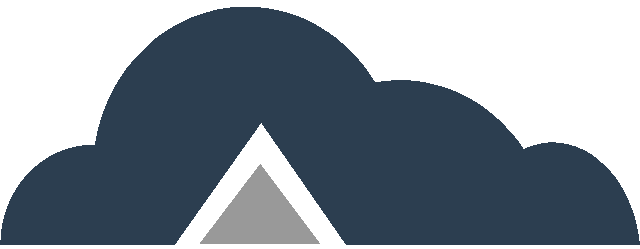
Drag & Drop Files Or
Key Features
- Numerous PDF/A options – Select from seven distinct standards PDF/A formats (1b, 1a, 2b, 2u, 2a, 3b, 3u, and 3a) to ensure compatibility and satisfy particular needs.
- Precise Transformation – Maintain document integrity and formatting through accurate conversion.
- Quickly Convert any size of PDF file to PDF/A format within seconds.
- Intuitive interface enables smooth transition for users.
PDF To PDFA Steps
Step 01: Choose the PDF file you wish to convert and upload it.
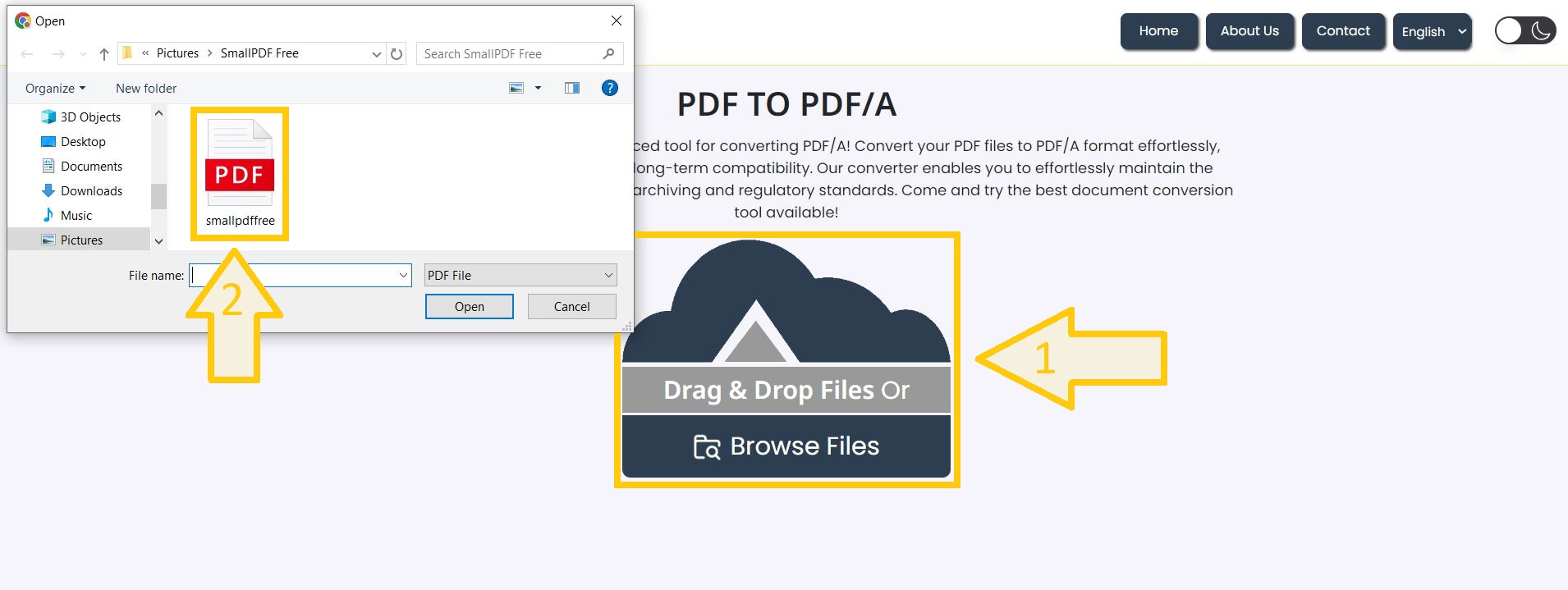
Step 02: Select the PDF/A format from drop down menu according to your requirements.

Step 03: Press the “Convert” button to create the PDF/A document.
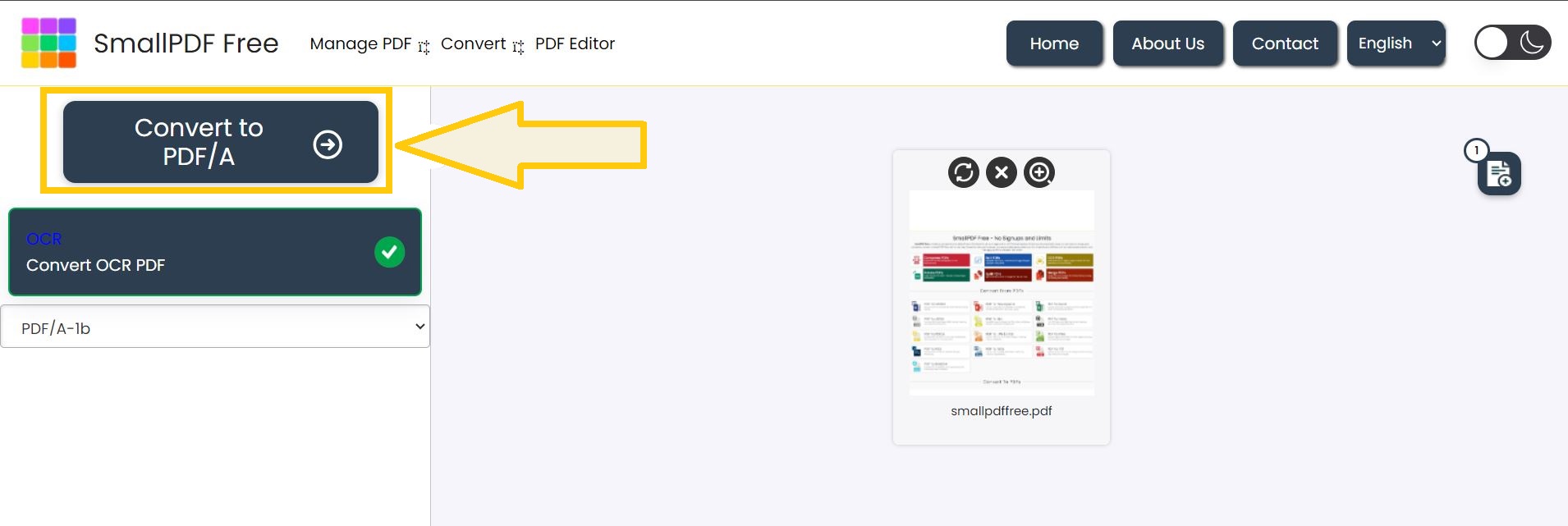
Step 04: Get the PDF/A file – Download it to your device or share it instantly.
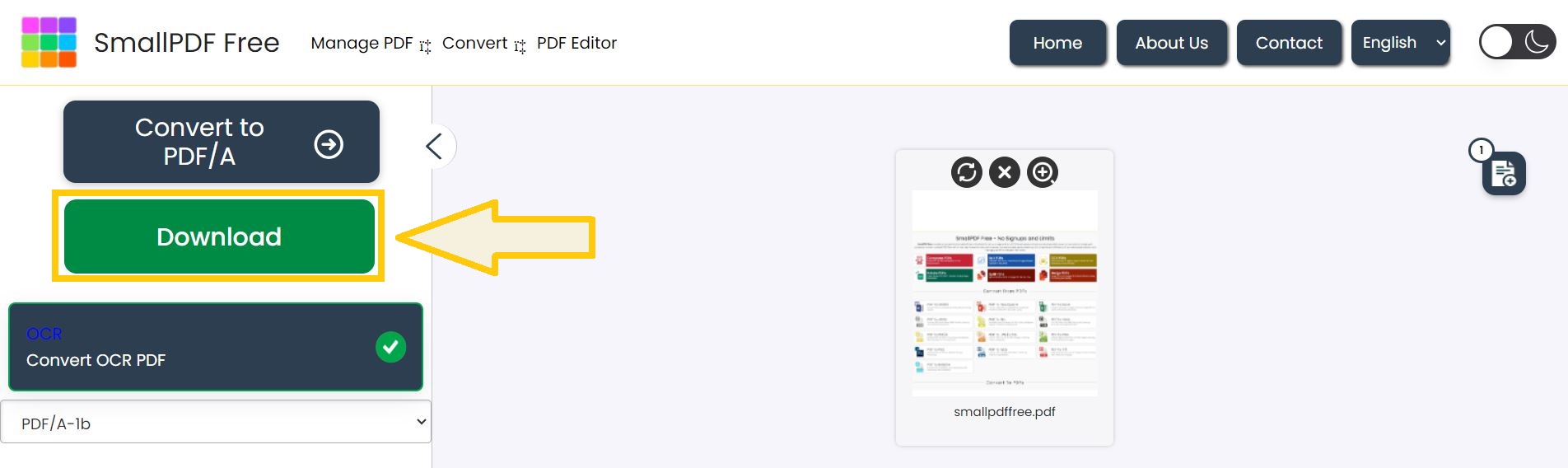
FAQ’s
1. Which version of PDF/A should I select?
– Choose the format that suits your requirements the most, taking into account factors such as compatibility, archiving, and compliance needs.
2. What is difference between various PDF/A standards?
– PDFA standards differ in terms of supported features and compression. PDFA-1 is suitable for simple text-based documents, whereas PDFA-3 can handle more intricate files with images, fonts, and interactive elements.
3. Is my converted PDF/A file compliant with industry standards?
– Yes Our converter adheres to strict PDF/A standards – ensuring compliance with industry regulations and long term accessibility.
4. Is the converted PDF/A file editable?
– Yes, you can edit the converted PDF/A file using our free online PDF editor.
5. Can I convert a scanned PDFs to PDF/A?
– Yes you can convert scanned PDFs to PDF/A formats.
Make This Tool Better: Rate It!
Your feedback matters! If this tool made your work easier, please rate it to help us improve and continue providing free, high-quality tools.