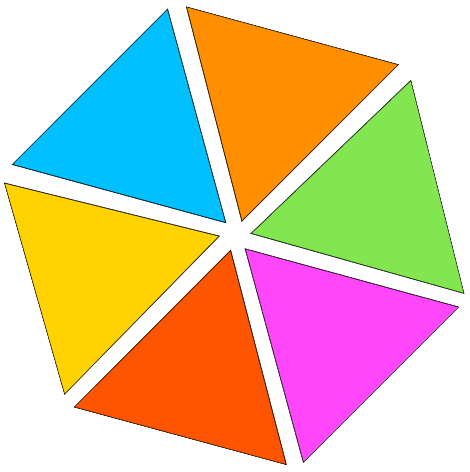OCR PDF
Maximize the capabilities of your scanned files using our innovative OCR PDF tool, effortlessly transforming pictures into editable and searchable text. Improve accessibility and simplify your tasks with accurate text recognition in a few simple clicks.
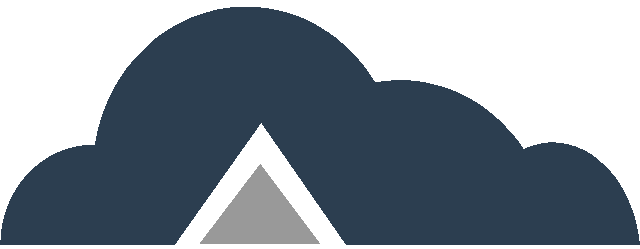
Drag & Drop Files Or
Key Features
- Main characteristics – Use advanced OCR technology to convert image text into searchable and editable PDF documents.
- High precision – Guarantee accurate text detection, even from intricate images and different fonts.
- Languages – Support multiple languages to appeal to a worldwide audience by recognizing text in various languages.
- Batch Conversion – Save time by converting numerous images into OCR PDFs all at once.
OCR PDF Steps
Step 01: Select “Browse Files” button or simply drag and drop your PDF file in the specified section.
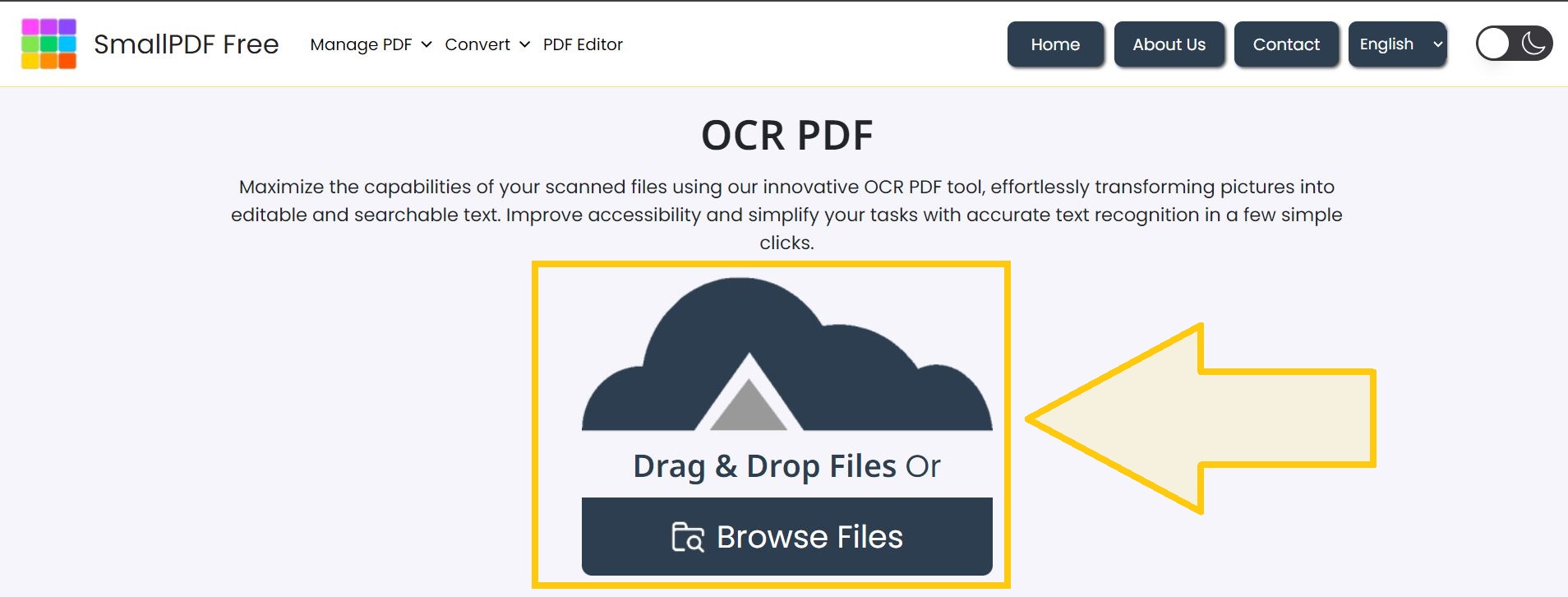
Step 02: Select decided PDF files you want to make text selectable and searchable.
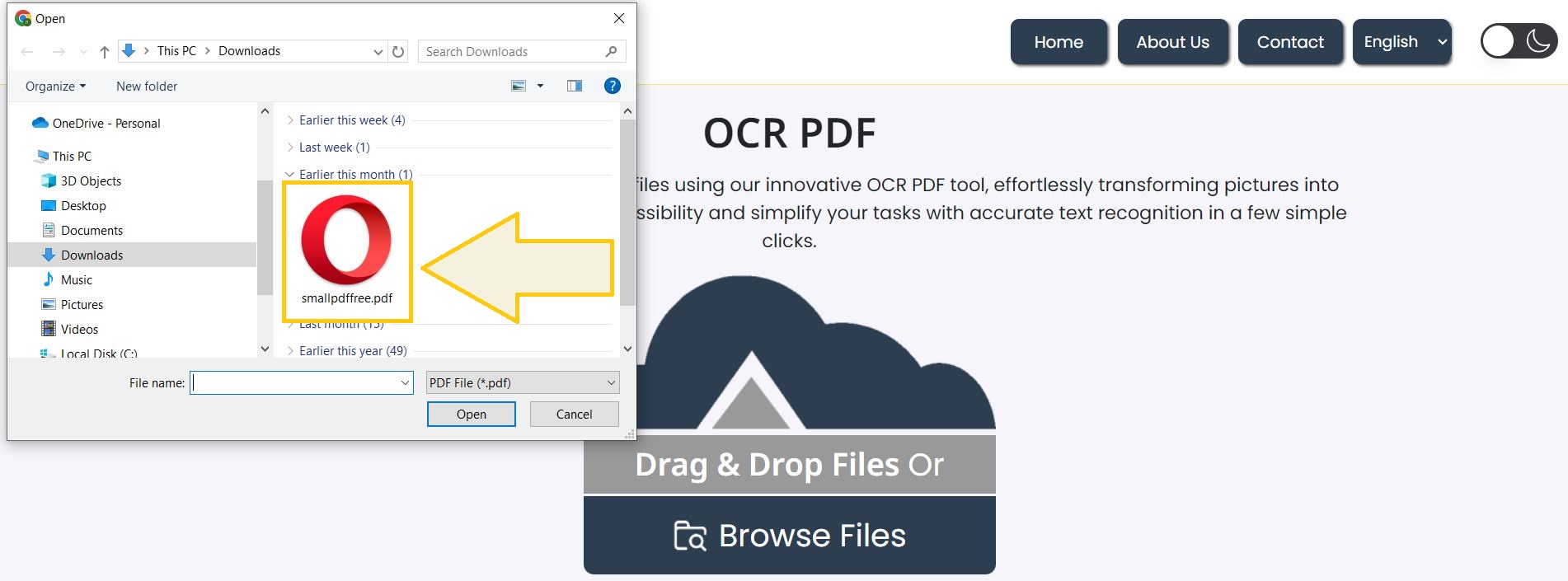
Step 03: Click “OCR PDF” button to process your PDFs in seconds.
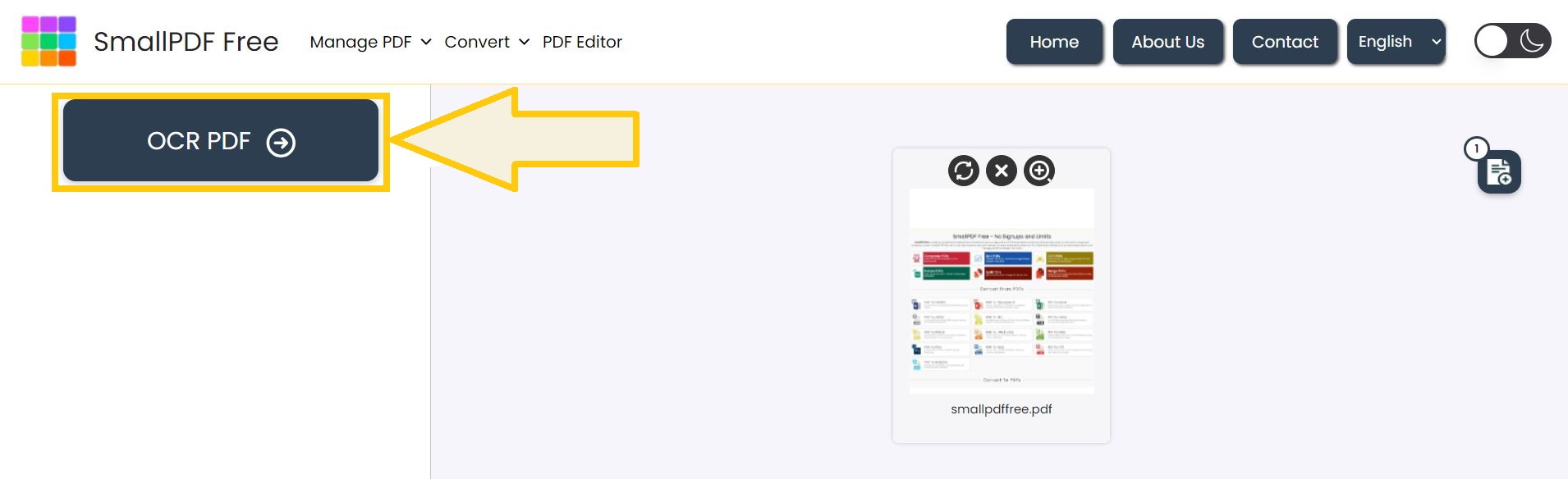
Step 04: Click the “Download” button to save your OCR PDF.

FAQ’s
1. How accurate is your OCR technology?
– SmallPDF free OCR technology achieves an accuracy level of at least 100%, with variations depending on the quality of the scanned documents.
2. Is it possible to utilize OCR on scanned papers that include tables, diagrams and images?
– Yes, our program can do OCR on scanned documents with sophisticated patterns such as tables, diagrams, and graphics.
3. What types of PDF files can be uploaded and downloaded?
– Our program supports any type of PDF file formats.
Make This Tool Better: Rate It!
Your feedback matters! If this tool made your work easier, please rate it to help us improve and continue providing free, high-quality tools.