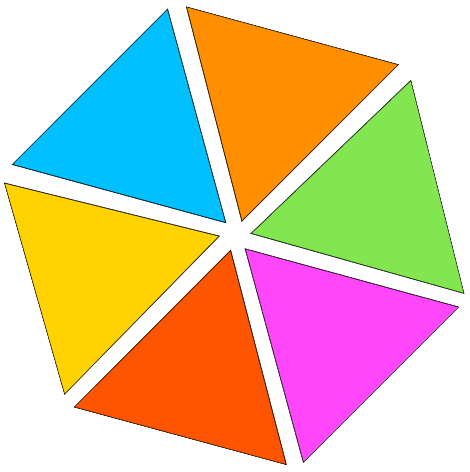PDF To JSON
Easily change your PDFs into JSON format using our PDF to JSON converter tool. Rely on accurate extraction of data from PDF files to structured JSON files for data conversion.
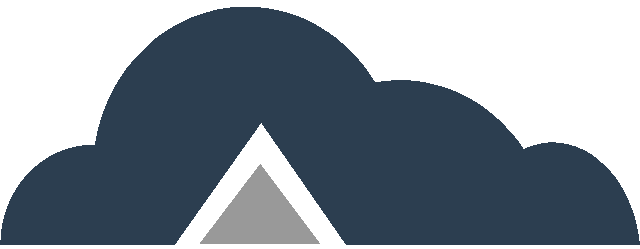
Drag & Drop Files Or
Key Features
- Line Break Conversion – Writes each line ending in a PDF as a segment in JSON.
- Word Break Conversion – Writes each word ending in a PDF as a segment data in JSON.
- Space Break Conversion – Writes PDF data as a segment in JSON whenever a blank space is found.
- High Accuracy – Maintain the integrity and accuracy of your data during conversion.
PDF to JSON Steps
Step 01: Begin by uploading the PDF file you wish to convert.
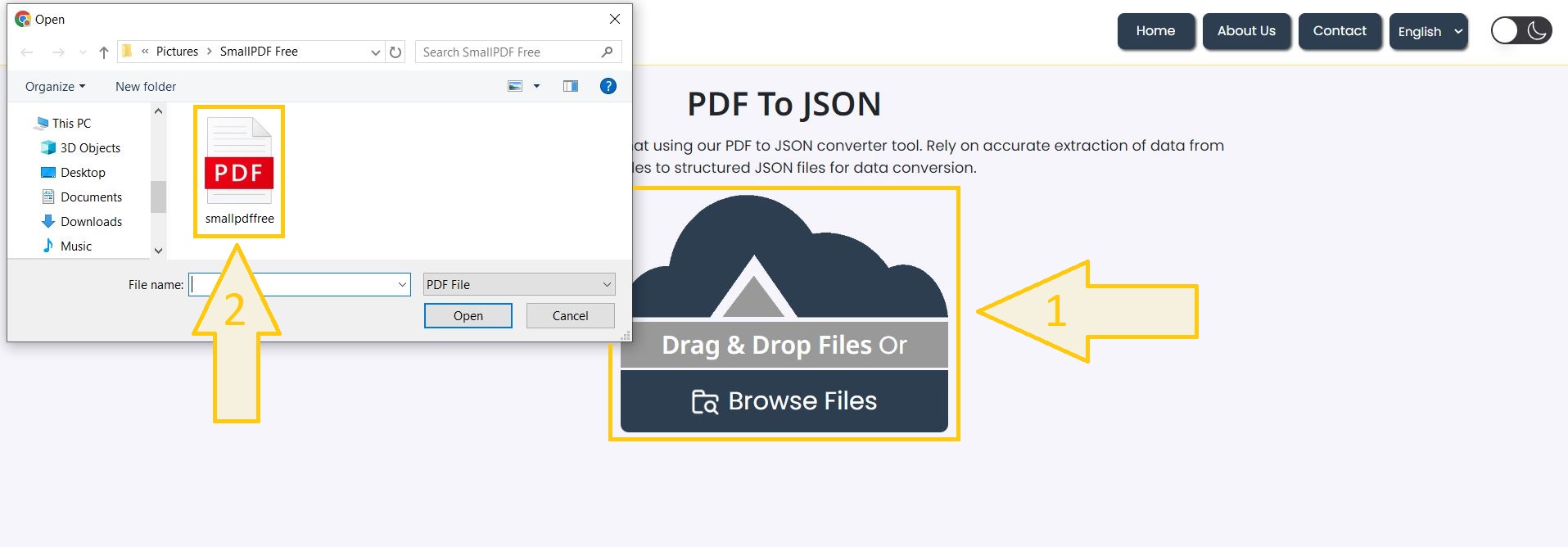
Step 02: Select your preferred conversion method from Line Break Conversion, Word Break Conversion, or Space Break Conversion that best fits your data structuring requirements.
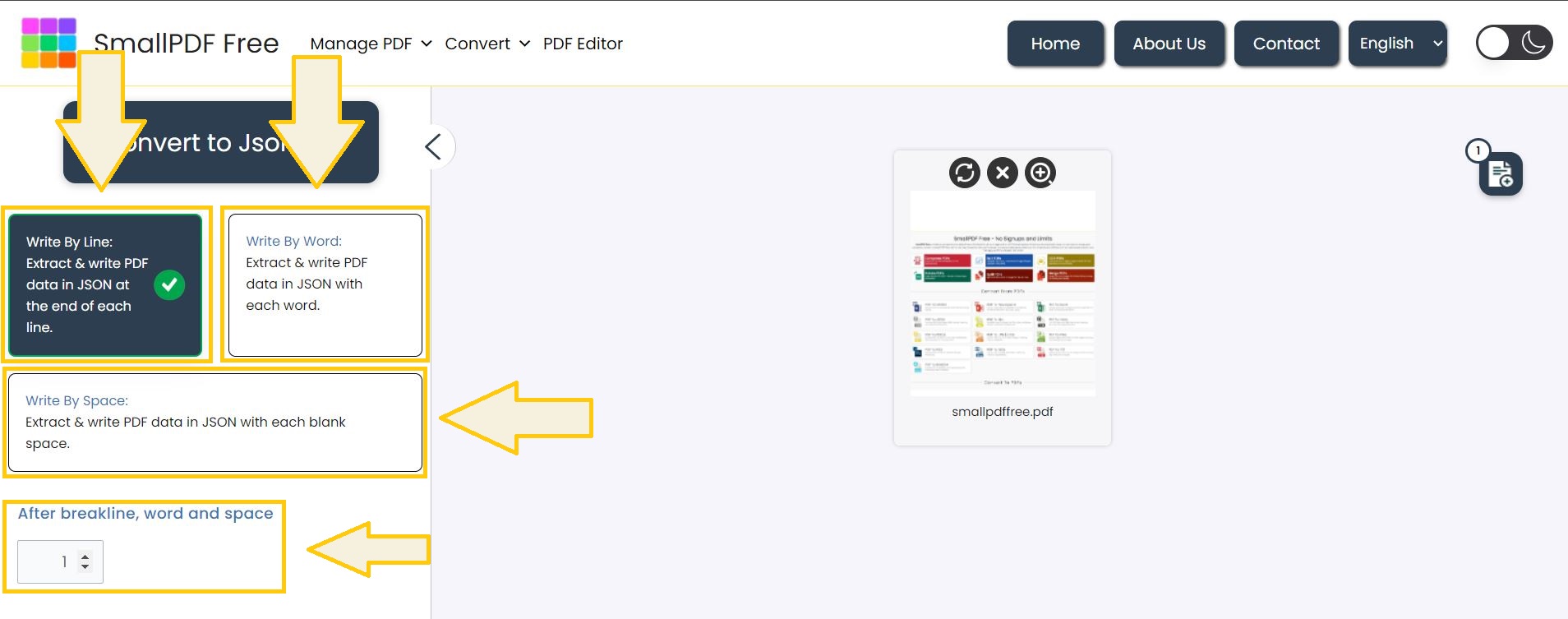
Step 03: Click “Convert To JSON” button to start the conversion process.
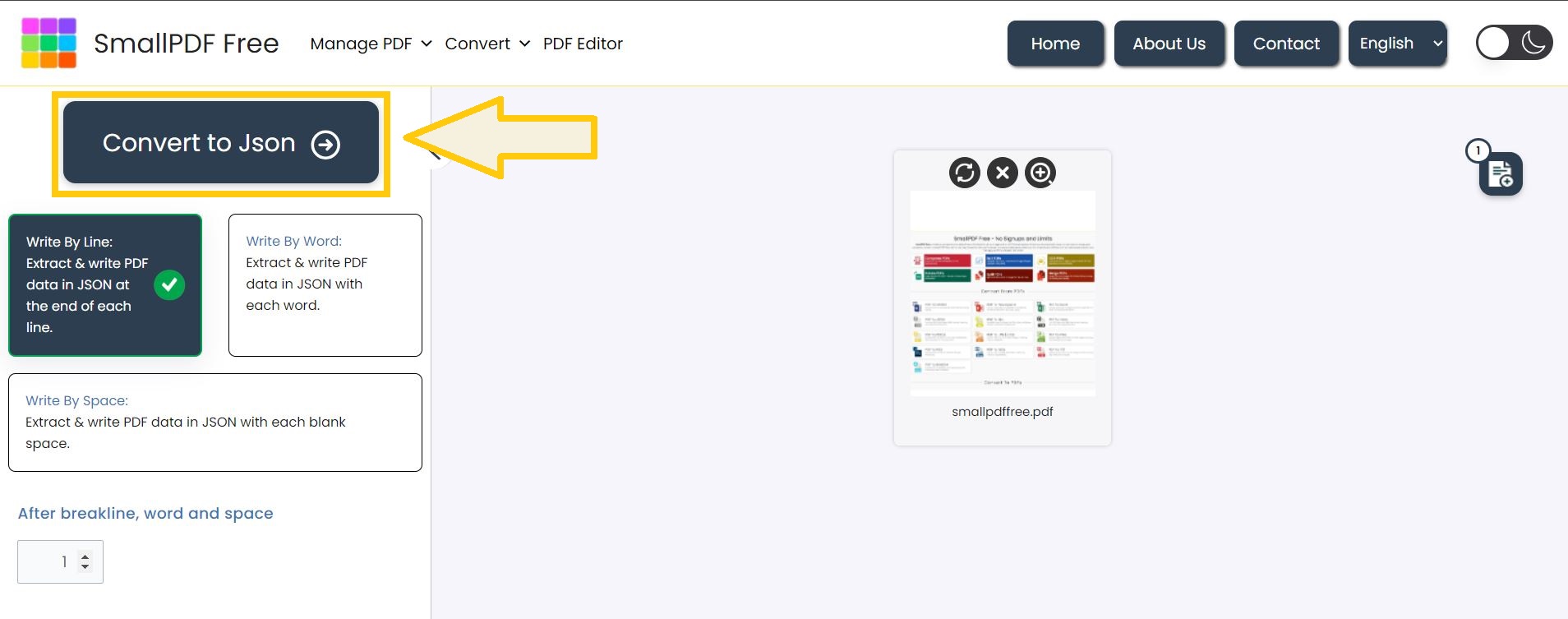
Step 04: Once the conversion is complete, download your newly created JSON file.
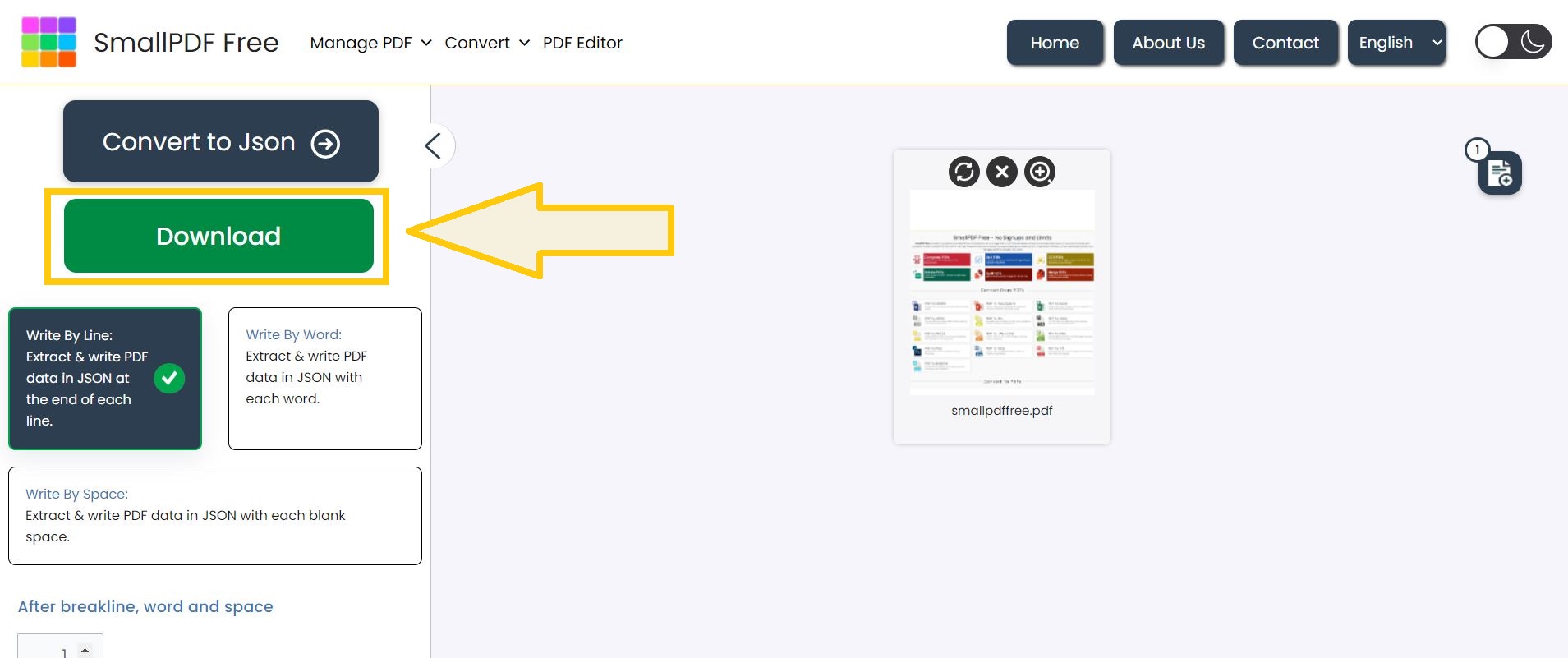
Suggestion: Once you’ve extracted your data to JSON, you might want to convert it back to PDF with our JSON to PDF Converter.
FAQ’s
1. What is Line Break Conversion?
– Line Break Conversion writes each line ending in a PDF as a segment in JSON. This means every line of text in your PDF will be represented as a separate segment in the JSON output.
2. What is Word Break Conversion?
– Word Break Conversion writes each word ending in a PDF as a segment of data in JSON. This allows every individual word in your PDF to be a separate segment in the JSON output.
3. What is Space Break Conversion?
– Space Break Conversion writes PDF data as a segment in JSON whenever a blank space is found. This means that text will be segmented in the JSON output based on spaces between words or characters in the PDF.
4. Can I choose different break conversion options for the same PDF?
– Yes, you can select different break conversion options (Line Break, Word Break, Space Break) depending on how you want your PDF data to be segmented in the JSON output.
5. Are these break conversion options available for scanned PDFs?
– Yes, you can use Line Break, Word Break, and Space Break Conversion options for scanned PDFs too.
6. Can I edit the JSON file after using the break conversion options?
– Yes downloaded JSON file is editable on any text editor.
7. Is there a limit on the number of files I can convert using these options?
– No There are no limit on the number of files you can convert.
Make This Tool Better: Rate It!
Your feedback matters! If this tool made your work easier, please rate it to help us improve and continue providing free, high-quality tools.