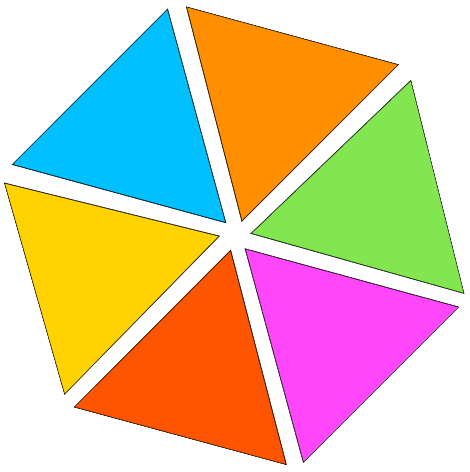PDF To Powerpoint
Convert your PDFs into interactive PowerPoint presentations using our PDF to PPT converter. Maintain the original formatting and quality as you smoothly turn your files into captivating slideshows. Improve teamwork and streamline your presentations effortlessly. Plus, enjoy the convenience of a free service without any need for registration.
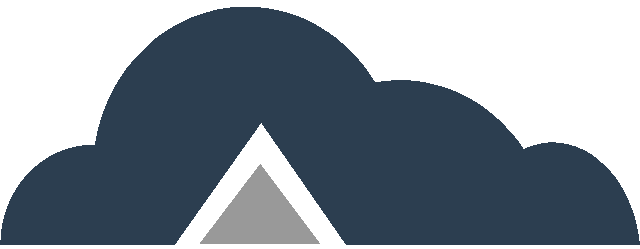
Drag & Drop Files Or
Key Features
- High-Quality – Maintain original layouts, images, and text formats.
- OCR-Powered PDF to PowerPoint – Make scanned PDFs editable slides through the power of Optical Character Recognition.
- Swift Non-OCR PDF Conversion – Rapidly transfer standard PDFs to PowerPoint without OCR for expedited results.
- Intuitive Interface – Enjoy a user-friendly design for straightforward conversion experiences.
- Efficient Batch Processing – Convert multiple PDFs into PowerPoint presentations simultaneously for enhanced productivity.
- Secure and Private – Your files are kept secure and are deleted after the conversion process.
PDF to PPT Steps
Step 01: Begin by uploading the PDF document that you wish to convert.
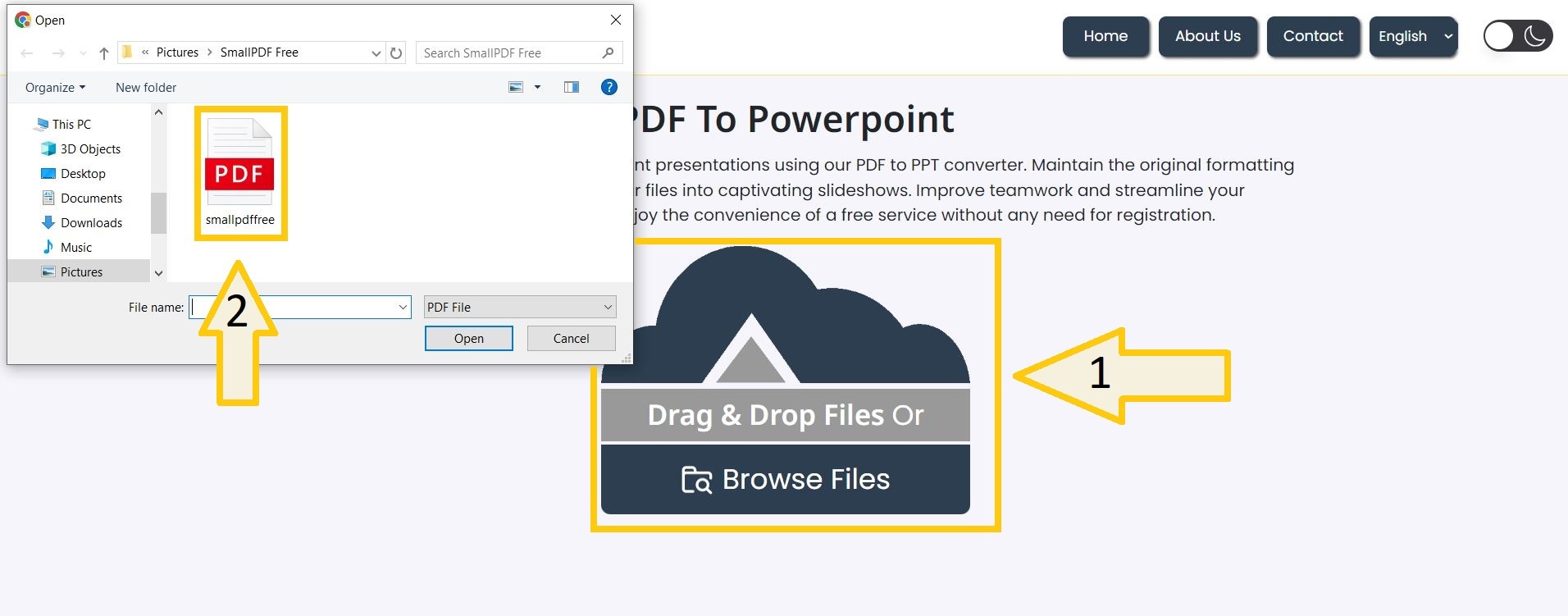
Step 02: Click OCR for editable PowerPoint file or Non-OCR for not editable.
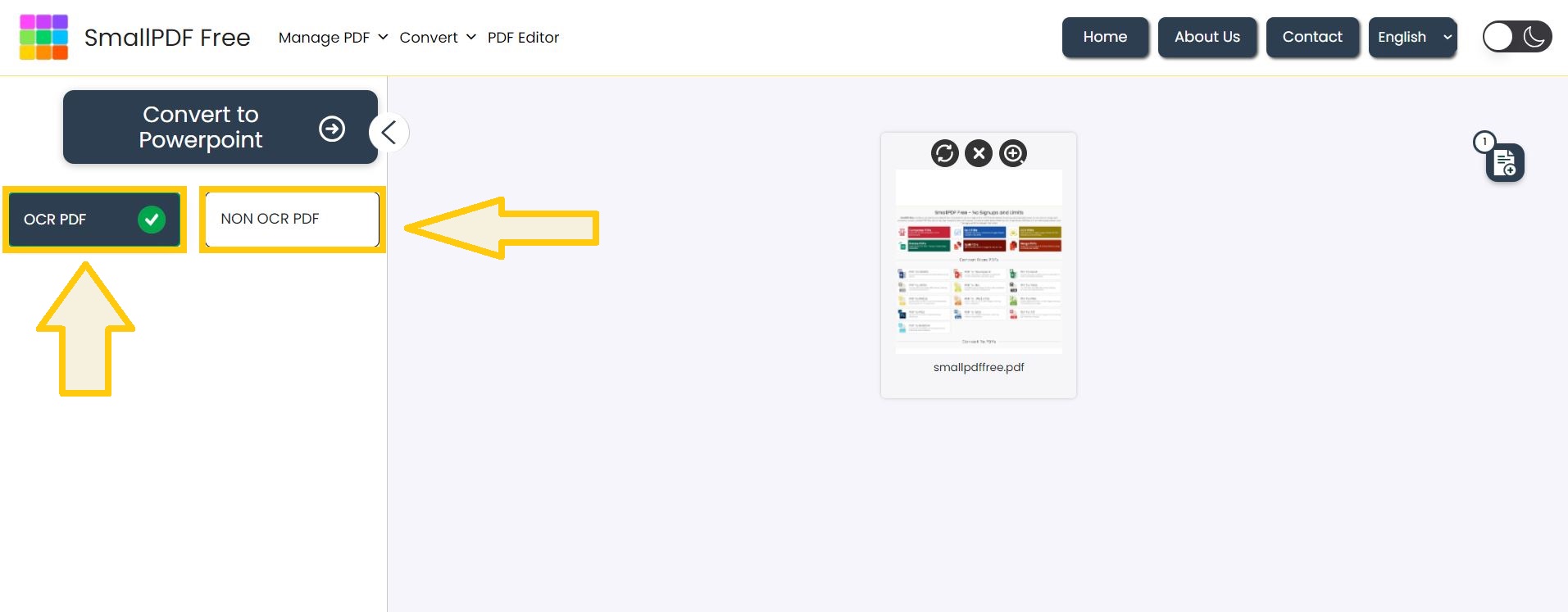
Step 03: Click the convert to PowerPoint button to start the process.
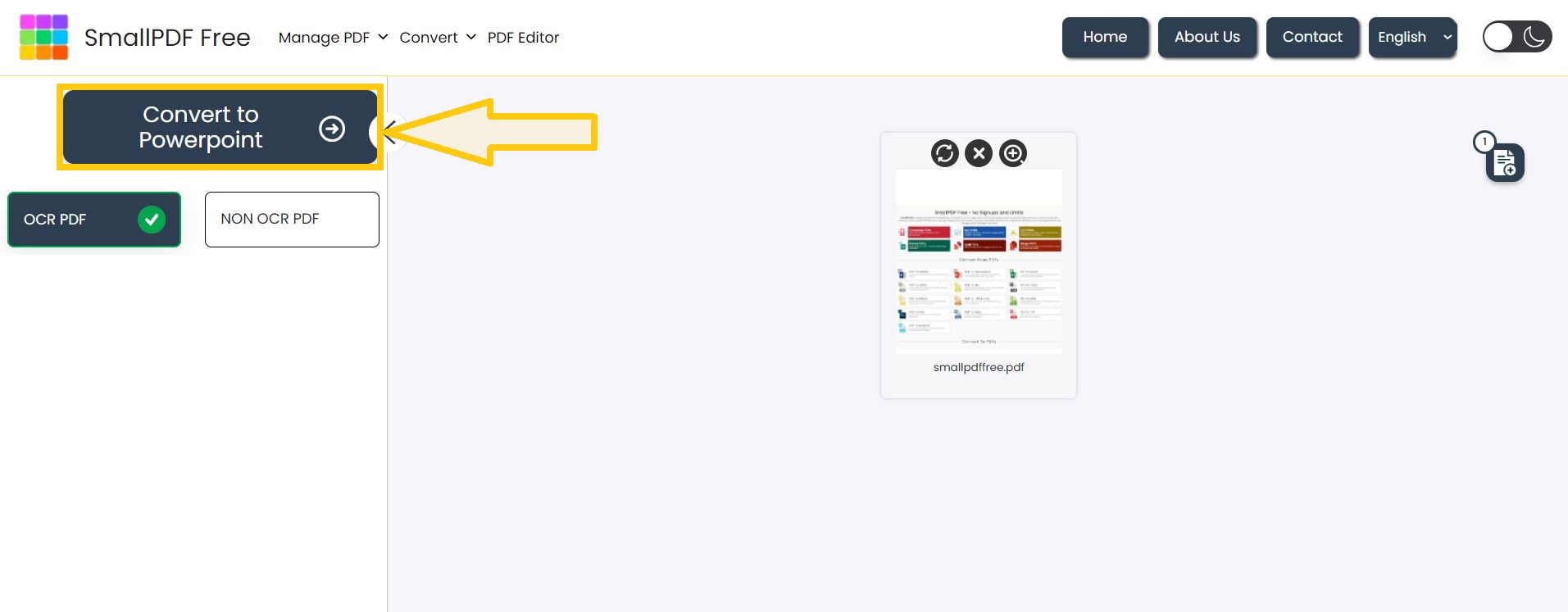
Step 04: Once the conversion is complete, Click on “Download” button to download your PowerPoint file.
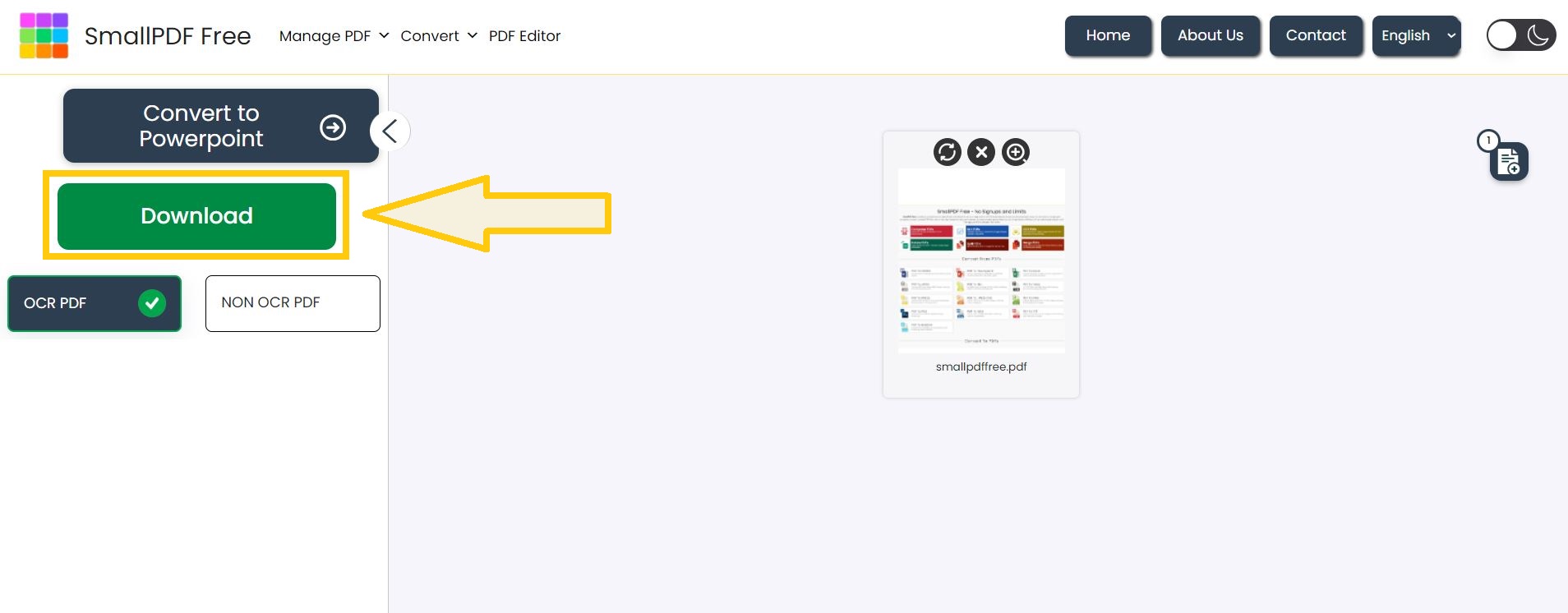
FAQ’s
1. Can I convert scanned PDFs to PowerPoint?
– Yes you can convert scanned PDFs to editable PowerPoint files, just click on OCR button before conversion.
2. Can I use PowerPoint converter on mobile devices?
– Yes, not just PowerPoint—you can use all PDF tools on mobile devices for free and without any limits.
3. How long does it take to convert a PDF to PowerPoint?
– Conversion time can vary depending on PDFs size and complexity.
4. Can I convert password-protected PDFs to PowerPoint?
– Yes you can convert password-protected PDFs to PowerPoint by entering the required password during the conversion process.
5. Can I convert multiple PDFs to PowerPoint at once?
– Yes you can batch convert multiple PDFs to PowerPoint simultaneously for greater efficiency.
6. What versions of PowerPoint presentations are supported?
– Our converter supports multiple PowerPoint formats, including .ppt and .pptx.
7. Will images and graphics in the PDF be preserved in the PowerPoint presentation?
– Yes all images, graphics and other visual elements in your PDF will be preserved in the converted PowerPoint presentation.
8. Can I edit the PowerPoint presentation after conversion?
– Yes once converted, you can fully edit the PowerPoint presentation as needed.
Make This Tool Better: Rate It!
Your feedback matters! If this tool made your work easier, please rate it to help us improve and continue providing free, high-quality tools.