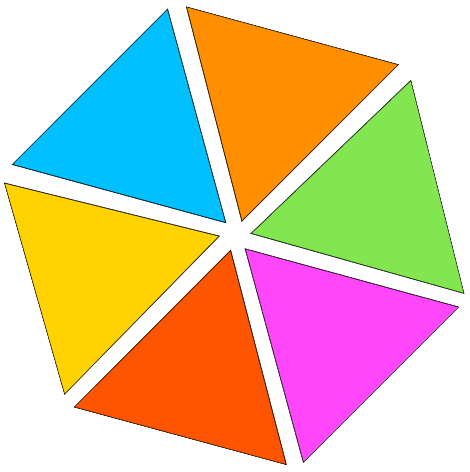PDF To PSD
Take advantage of our free PDF to PSD converter for a quick and easy transformation of your PDF documents into PSD format, ensuring smooth compatibility with design tools like Photoshop. Easily maintain the consistency and quality of your designs, images, and visual elements effortlessly
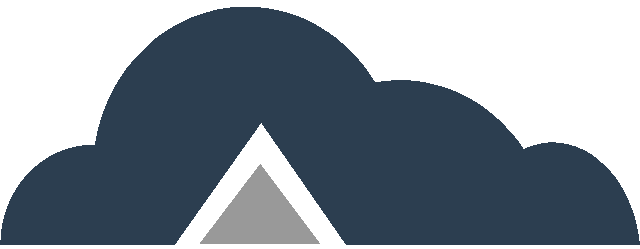
Drag & Drop Files Or
Key Features
- Accuracy – Accurately convert PDF files to editable PSD files with precise preservation of formatting and layout for high-quality conversions.
- Rapid conversion – Instantly change your PDF documents to PSD within seconds, maintaining high quality standards.
PDF To PSD Steps
Step 01: use upload option and select the PDFs you wish to switch to PSD format from your device.
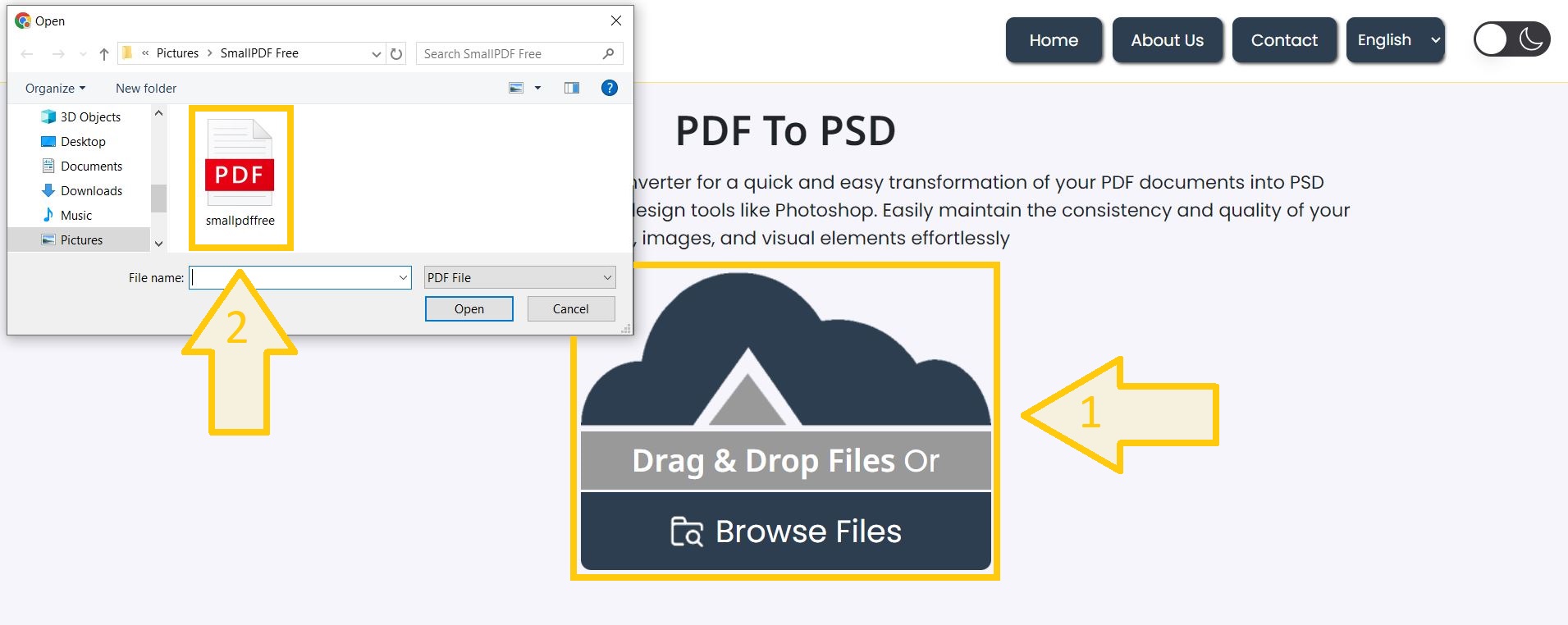
Step 02: Begin Conversion – Simply press convert button on left top of page to kick off the PDF to PSD conversion procedure.
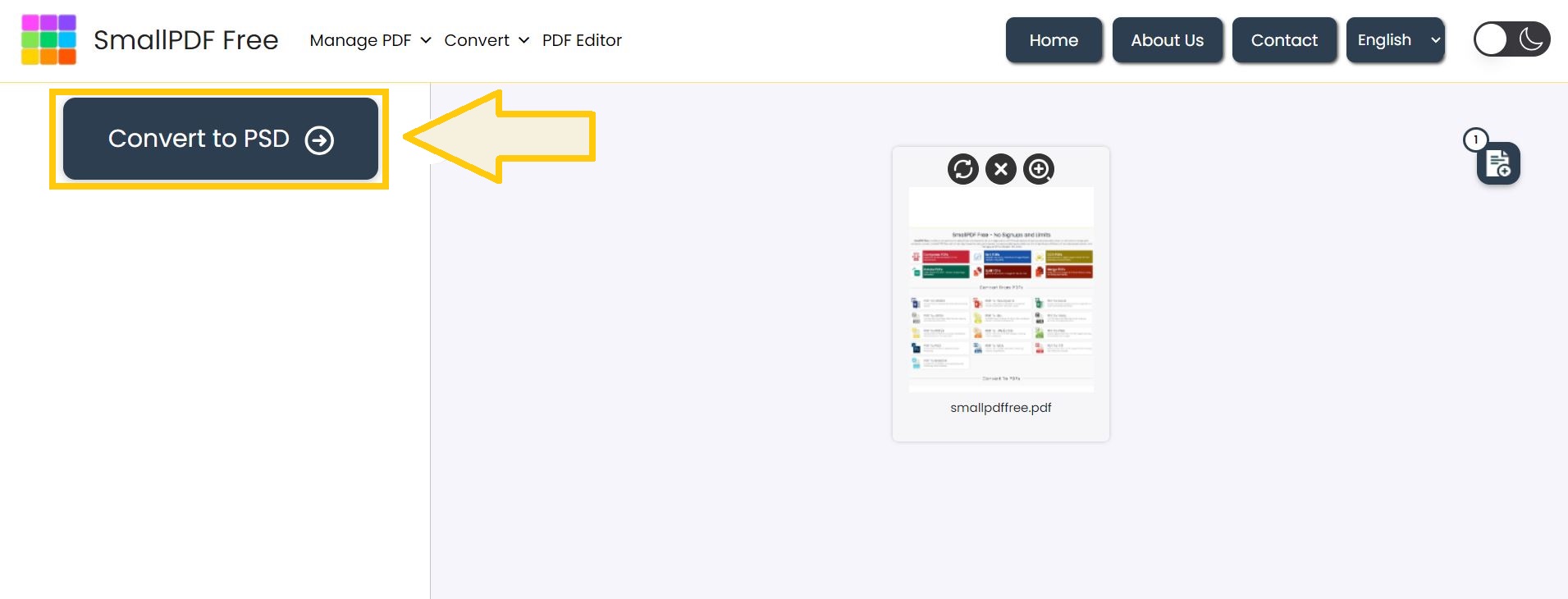
Step 03: Get your PSD file – After the conversion finishes, retrieve your newly generated PSD file containing all editable layers.
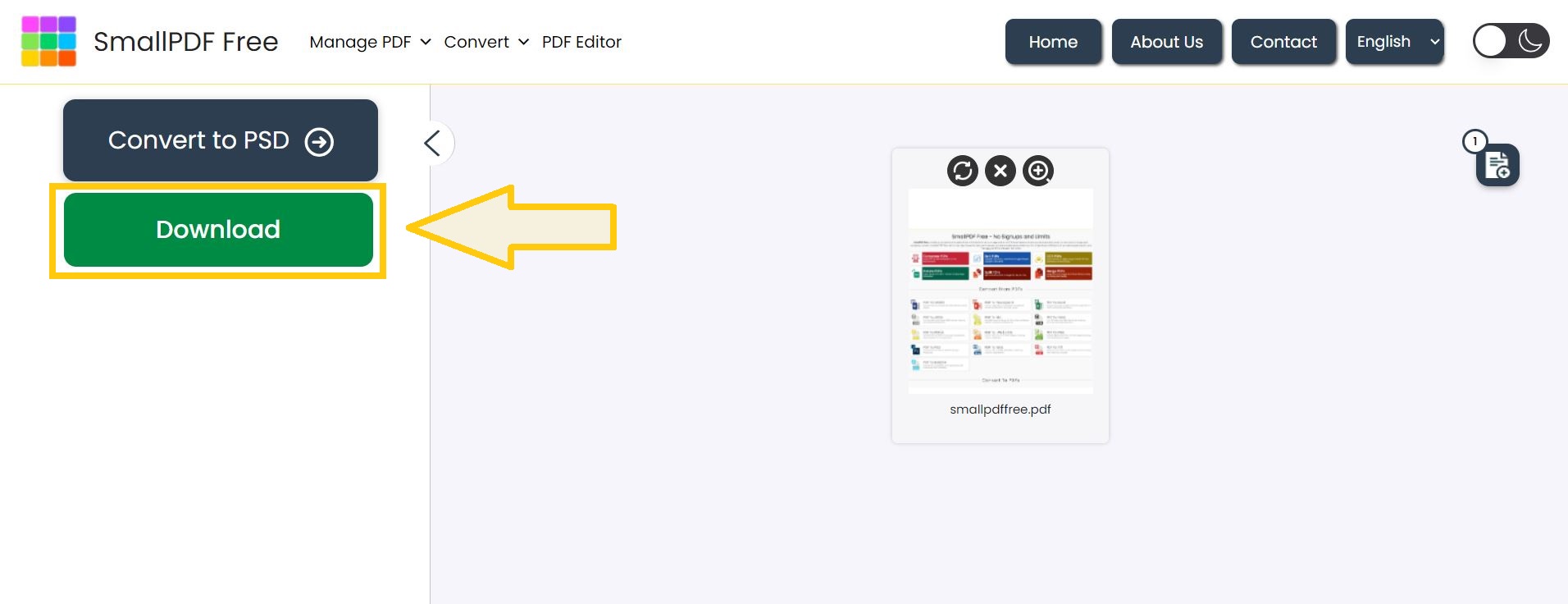
Suggestion: After editing your PSD file, you may want to share it as a PDF. Use our PSD to PDF converter to easily make the switch.
FAQ’s
1. Can I edit the layers in the PSD file after conversion?
– Yes, the PSD file will have separate layers for text, images, and graphics, making it fully editable in any compatible software.
2. Will the conversion affect the quality PSD file?
– No, the conversion process retains the quality and resolution of your original PDF document.
3. What is the duration of the PDF to PSD conversion process?
– It typically completed in a few seconds, based on PDFs size and number of pages.
4. Is there a limit on the number of files or file size for the PDF to PSD conversion?
– No, there are no limits on number of PDFs or their sizes for PSD conversion.
5. Can I choose specific pages for conversion?
– Yes, you can choose PDF pages to convert.
6. What is the course of action if the conversion button is not functioning?
– If the conversion button is not functioning, please ensure that you have allowed our website SmallPDFfree to bypass any ad blocker that may be installed. This can sometimes interfere with the functionality of certain features.
Make This Tool Better: Rate It!
Your feedback matters! If this tool made your work easier, please rate it to help us improve and continue providing free, high-quality tools.