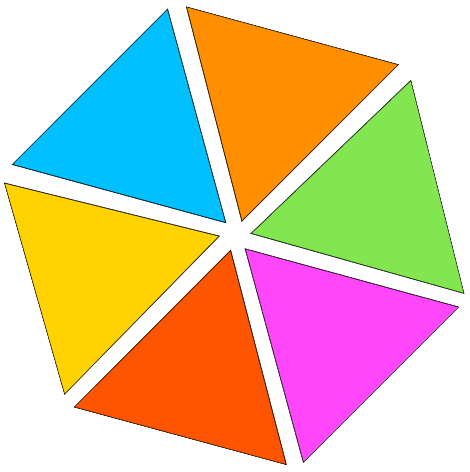PDF To RAW
Our converter for turning PDFs into RAW image files provides high-quality and precise extraction of raw images, with quick and secure conversions that can be customized easily. The process is intuitive and trouble-free.
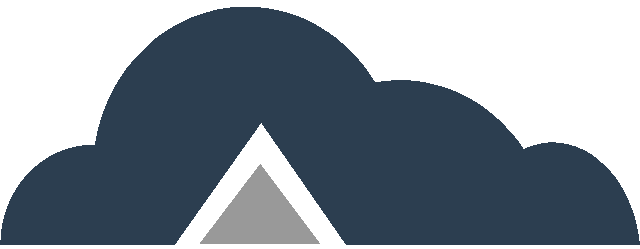
Drag & Drop Files Or
Key Features
- Normal Quality – Convert PDFs to RAW images with standard quality, ideal for general purposes.
- Recommended Quality – Achieve a balanced conversion with optimal quality and file size.
- High Quality – Generate high-resolution RAW images from your PDFs, suitable for professional and detailed graphic needs.
PDF To RAW Steps
Step 01: Upload Your PDF – Begin by uploading your PDFs you wish to convert.
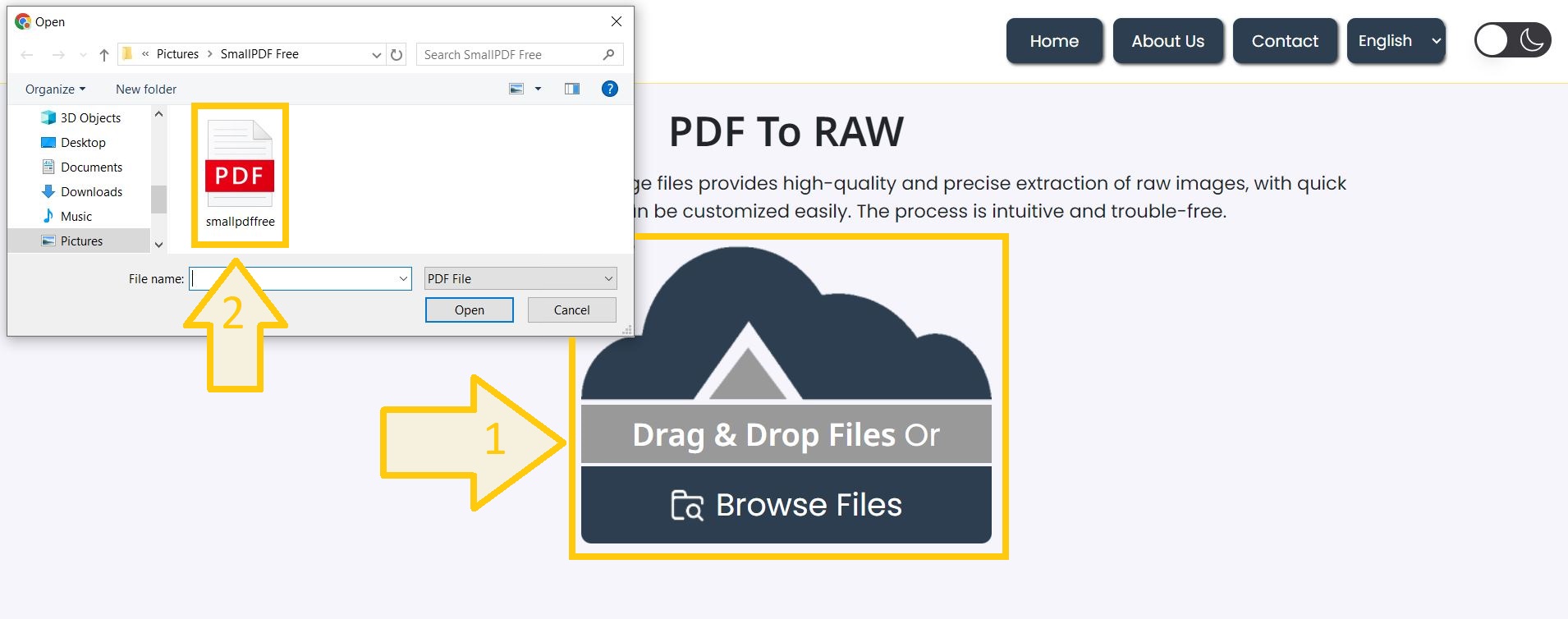
Step 02: Select Quality Option – Select from Normal, Recommended, or High quality based on your image needs.
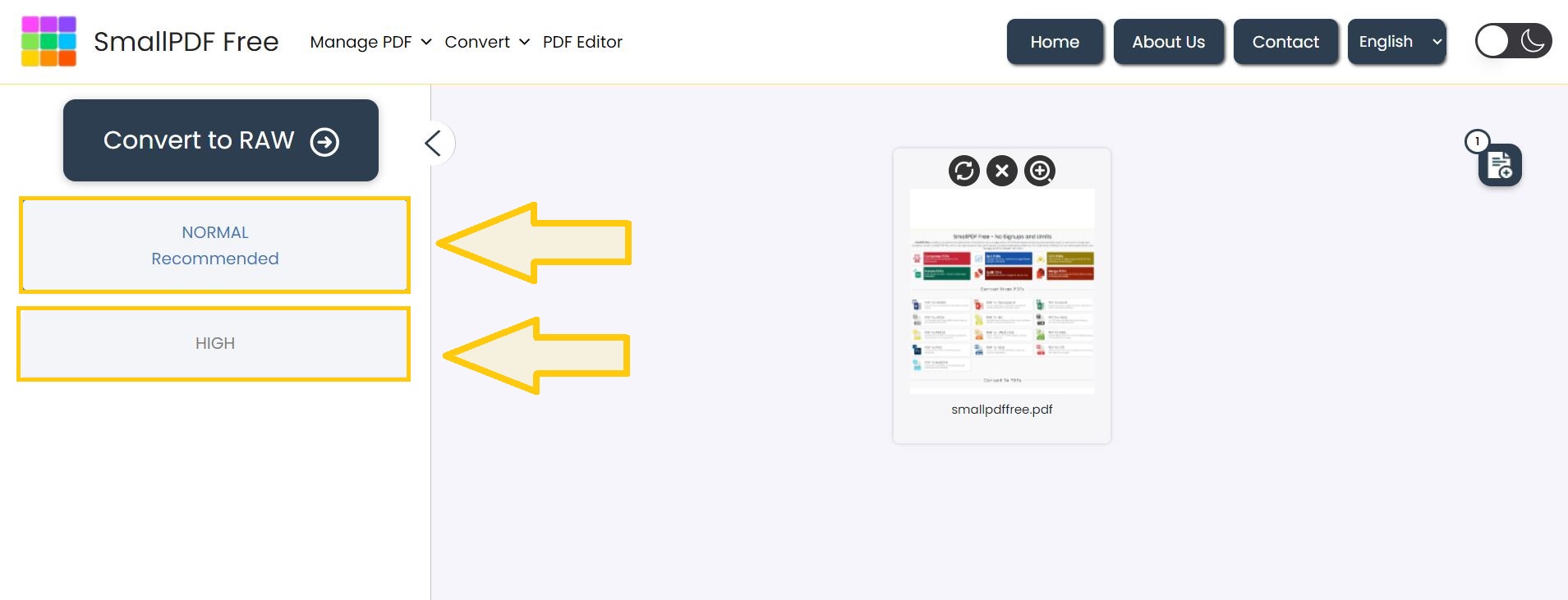
Step 03: Click on convert button to start your conversion process.
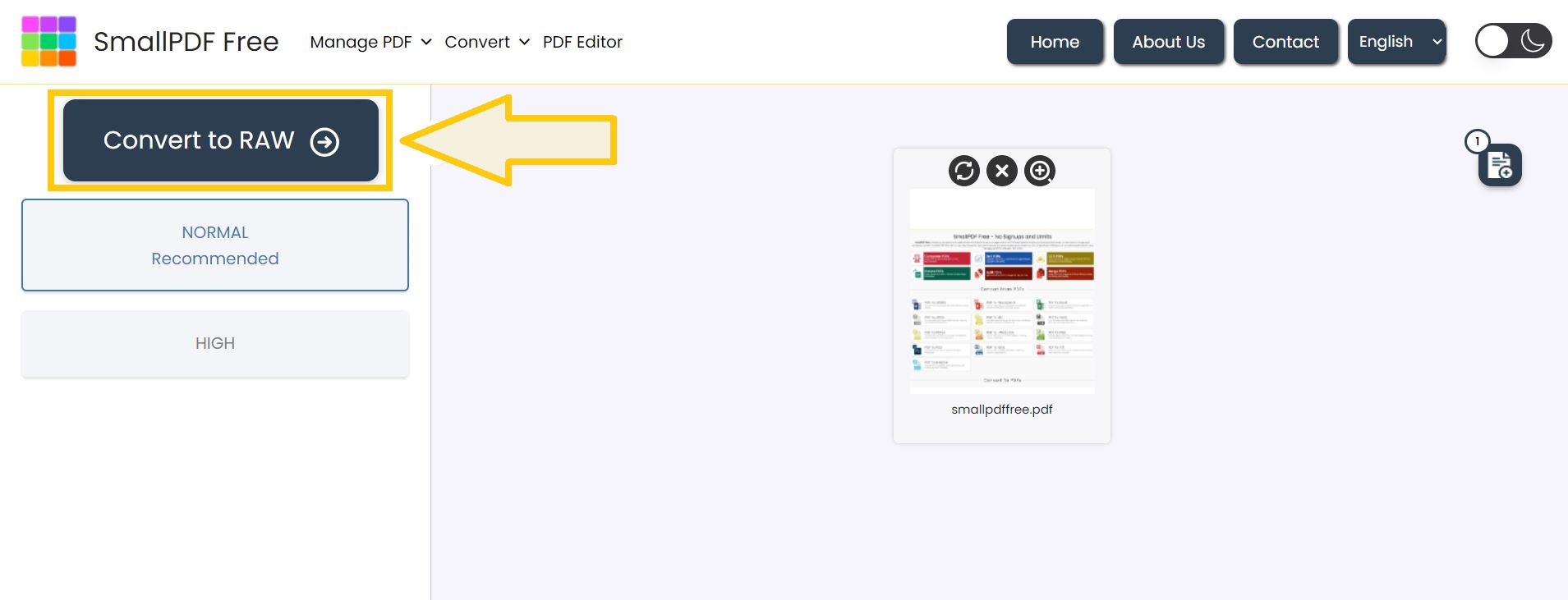
Step 04: Download Your RAW Images – Once the conversion is complete, download your newly created RAW images.
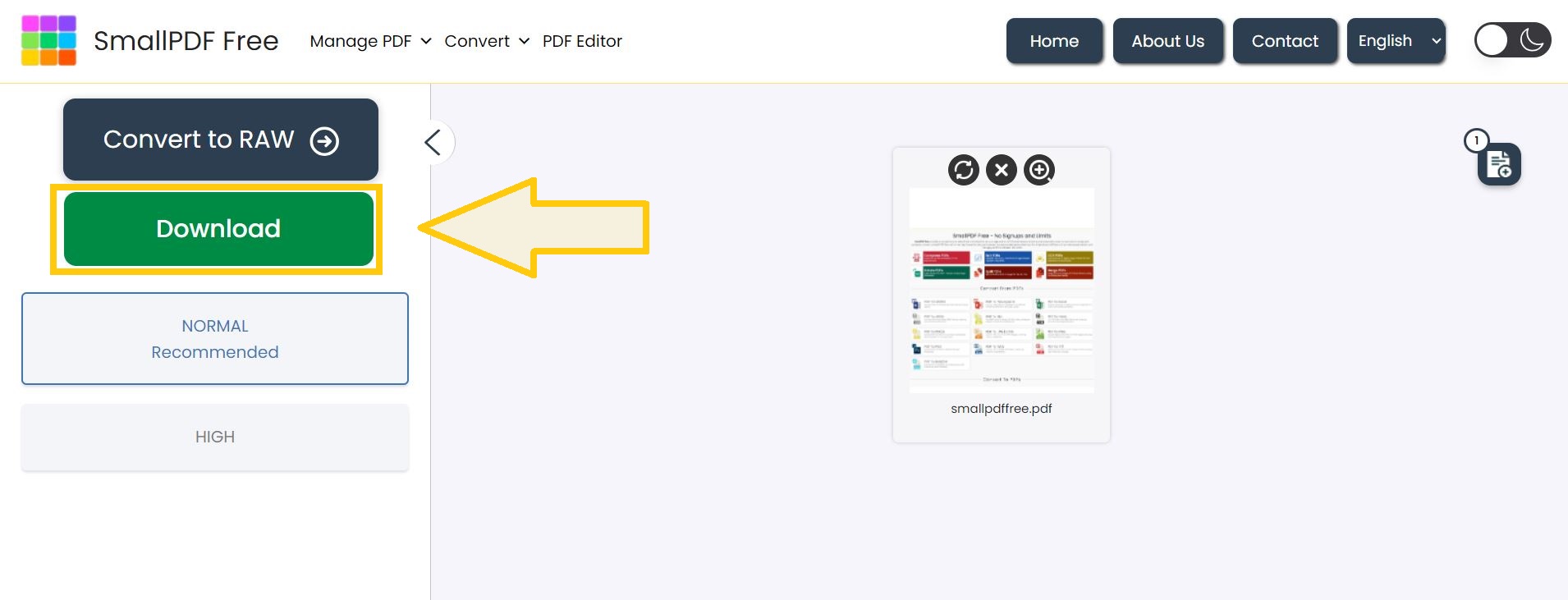
Suggestion: Once your RAW conversion is done, you might want to create a PDF or convert RAW files back to PDF. Use our PDF Merge or RAW to PDF converter.
FAQ’s
1. Is there any limits on number of files or file size?
– No, there are no limits on number of files or file size for the PDF to RAW conversion.
2. How long does it take to convert?
– For normal quality raw images – 1ms for 1mb PDF file.
3. Does quality of RAW images will affect with conversion?
– No, our converter is designed to retain the quality and resolution of your original PDFs based on the selected quality option.
4. What should I do if conversion button isn’t functioning?
– If conversion button isn’t functioning, refresh the webpage, clear your browser’s cache and cookies, and ensure that your ad blocker allows our website for a clickable download button.
Make This Tool Better: Rate It!
Your feedback matters! If this tool made your work easier, please rate it to help us improve and continue providing free, high-quality tools.