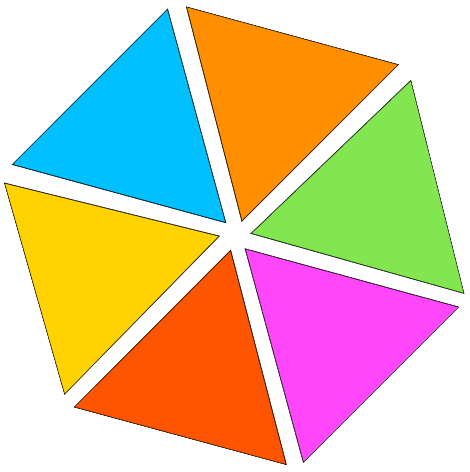PDF To TIFF
convert your PDF files into TIFF images using free online PDF to TIFF converter with ease, which guarantees that the original format, text, images, visuals, illustrations, and graphics of your PDFs are untouched without any change made during the conversion process. Making your images a breeze and boosting your working flow to new heights.
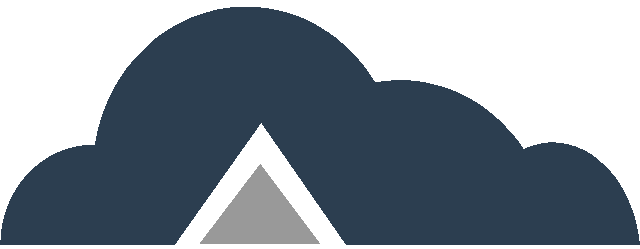
Drag & Drop Files Or
Key Features
Small PDF to TIFF Converter offers several key features for efficient conversion:
- Page to TIFF Conversion – Each page of your PDF is converted into an individual TIFF file.
- Image Quality Options – You can choose options from Normal(Recommended) or High image quality.
- Normal Quality – This option balances file size and image clarity for general use.
- Recommended Quality – This option provides an optimal balance between quality and file size, suitable for most users.
PDF To Tiff Steps
Follow these steps to convert your PDF pages to TIFF images:
Step 01: PDF Selection – Upload the PDF document you’d like to convert into TIFF.
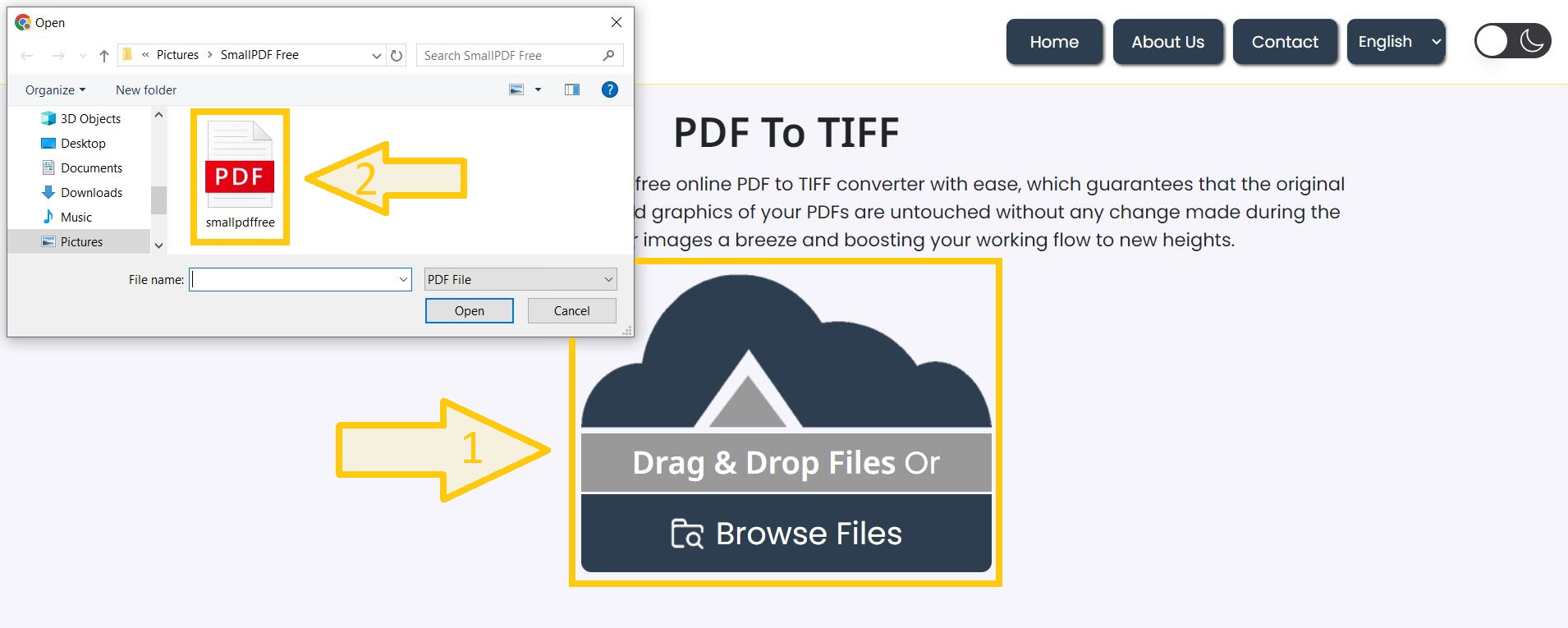
Step 02: Quality Options – Decide between Normal, Recommended, or High image quality.
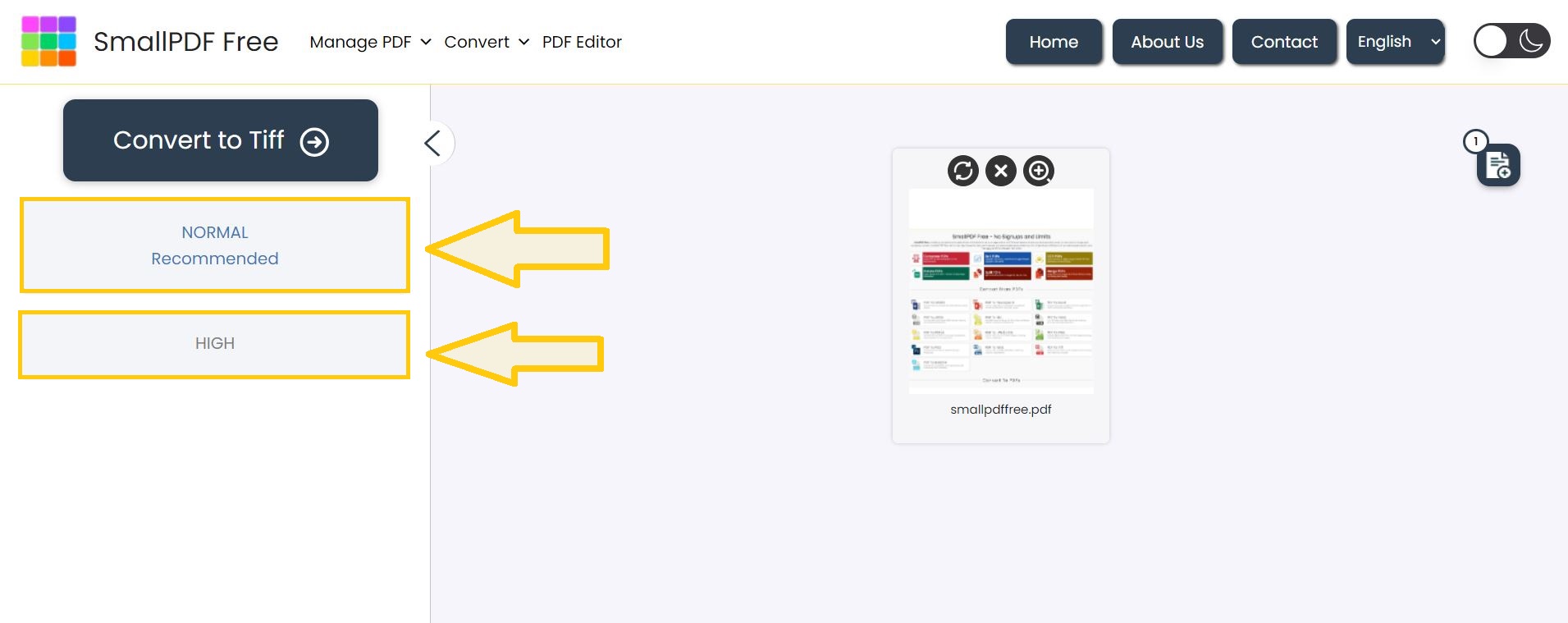
Step 03: Execute Conversion – Click the convert button to start the conversion process.
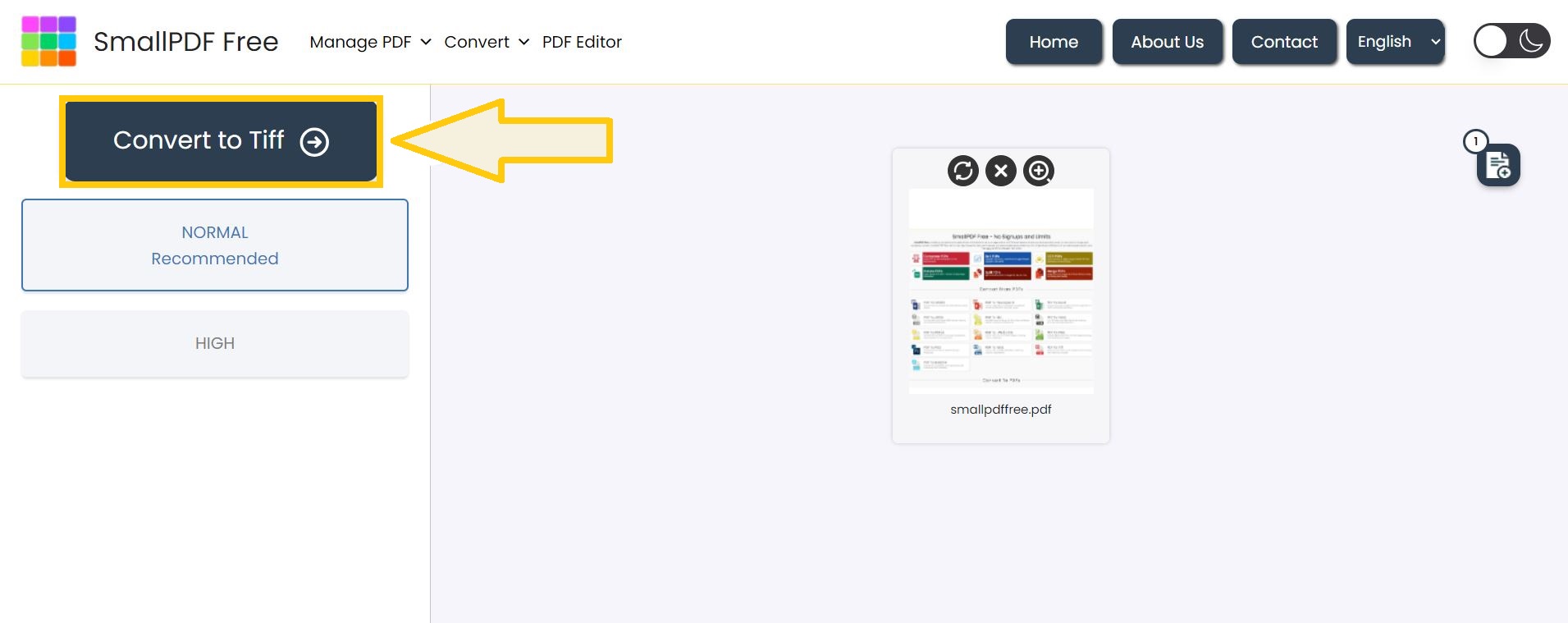
Step 04: Download Your TIFF Images – Download the TIFF images once the conversion is complete.
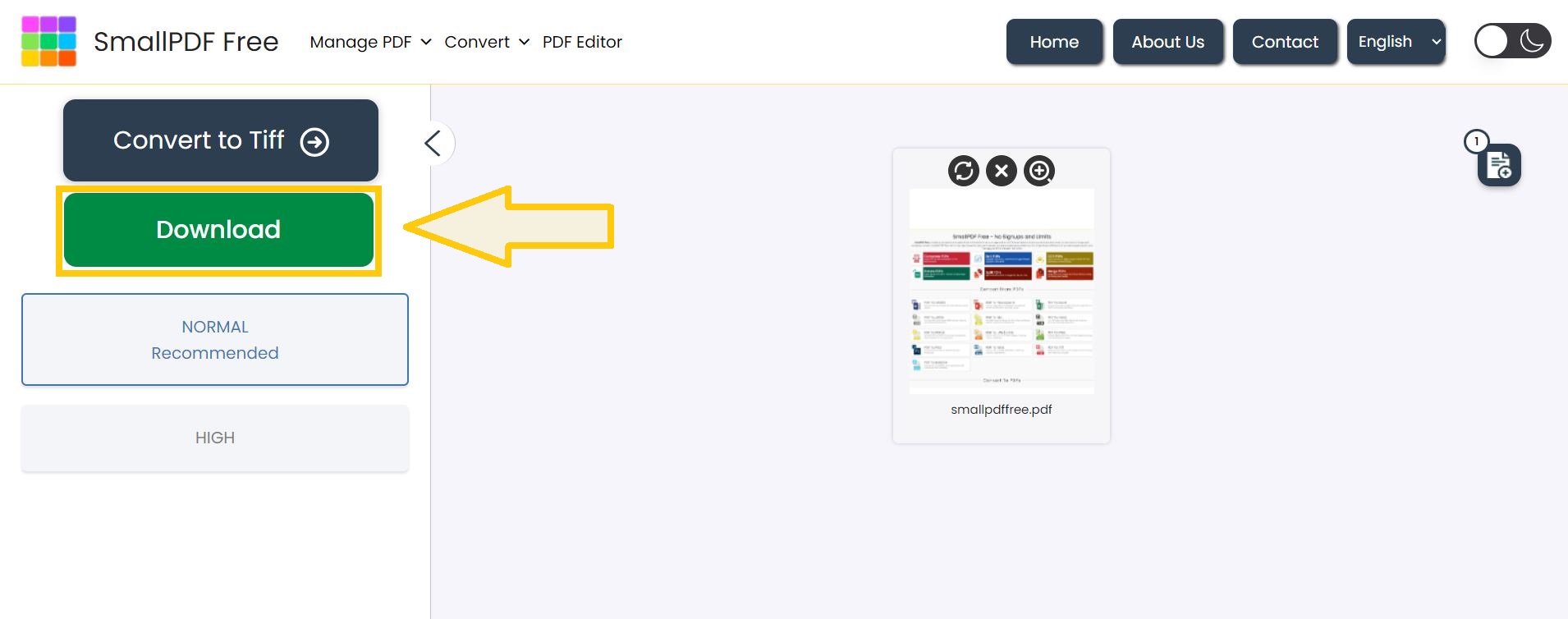
Suggestion: After converting PDF to TIFF, you may want to merge TIFF images into a PDF. Use our PDF Merger, or revert TIFF files to PDF with our TIFF to PDF Converter.
FAQ’s
1. Will the quality of the TIFF images be affected?
– No our converter will retain the quality and resolution of your original PDFs, ensuring output TIFF images match the selected quality option.
2. Is there a limit on the number of files or file size?
– No you can convert unlimited PDFs at once – without any restrictions on the number of files or their size.
3. How long does the conversion take?
– It will take approximately 10 milliseconds for each megabyte of PDF size. Typically, it takes only a few seconds to a few minutes – depending on size of your PDFs and chosen image quality.
4. What should I do if the conversion button isn’t working?
– If “convert to Tiff” button isn’t working – ensure that our website is allowed through your ad blocker settings.
Make This Tool Better: Rate It!
Your feedback matters! If this tool made your work easier, please rate it to help us improve and continue providing free, high-quality tools.