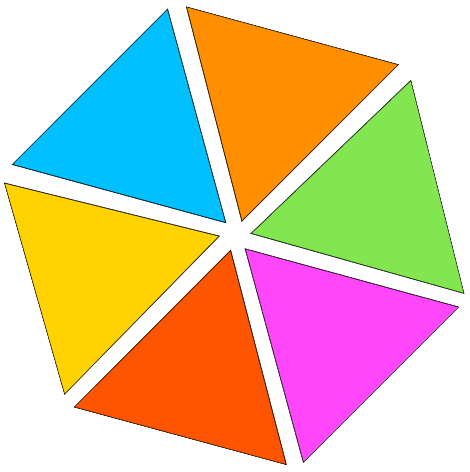JSON To PDFs
JSON to PDF Converter - Easily convert JSON data in various formats, from plain text to custom tables, into PDFs. Generate editable or non-editable files, completely free and without the need for an account. Easy to share insights, reports, and data visualizations with clarity and precision.
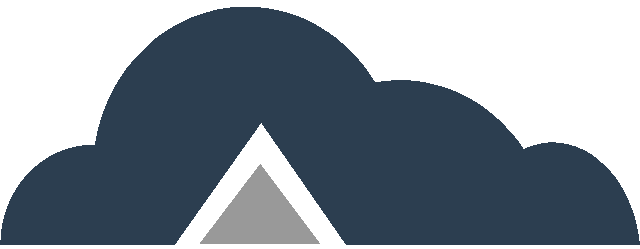
Drag & Drop Files Or
Key Features
- JSON Format – Customize your PDF output by in JSON data format, includes syntax, Keys and their values.
- Plain Text – Option to convert JSON data into plain text without JSON format for a clean and simple PDF output.
- Tables – Convert JSON keys into table headers, with key-value pairs displayed as corresponding data.
- Editable PDFs – Use OCR (Optical Character Recognition) to extract and convert text from images embedded in your JSON data, allowing for editable PDFs.
- Non-Editable PDFs – Choose the non-OCR option to get JSON data as non-editable PDFs.
- No Registration – Convert your JSON files to PDF without the need to sign up or create an account.
- Cloud Integration – Option to upload your JSON files directly from cloud storage services like Google Drive and Dropbox.
Enjoy all features of JSON to PDF conversion tool for free, with no hidden charges or subscription fees.
JSON To PDF Steps
Step 01: Click on the “Upload” button. Alternatively, drag and drop your JSON file into the designated area on page. You can also upload JSON files directly from Google Drive and Dropbox by clicking the respective icons.
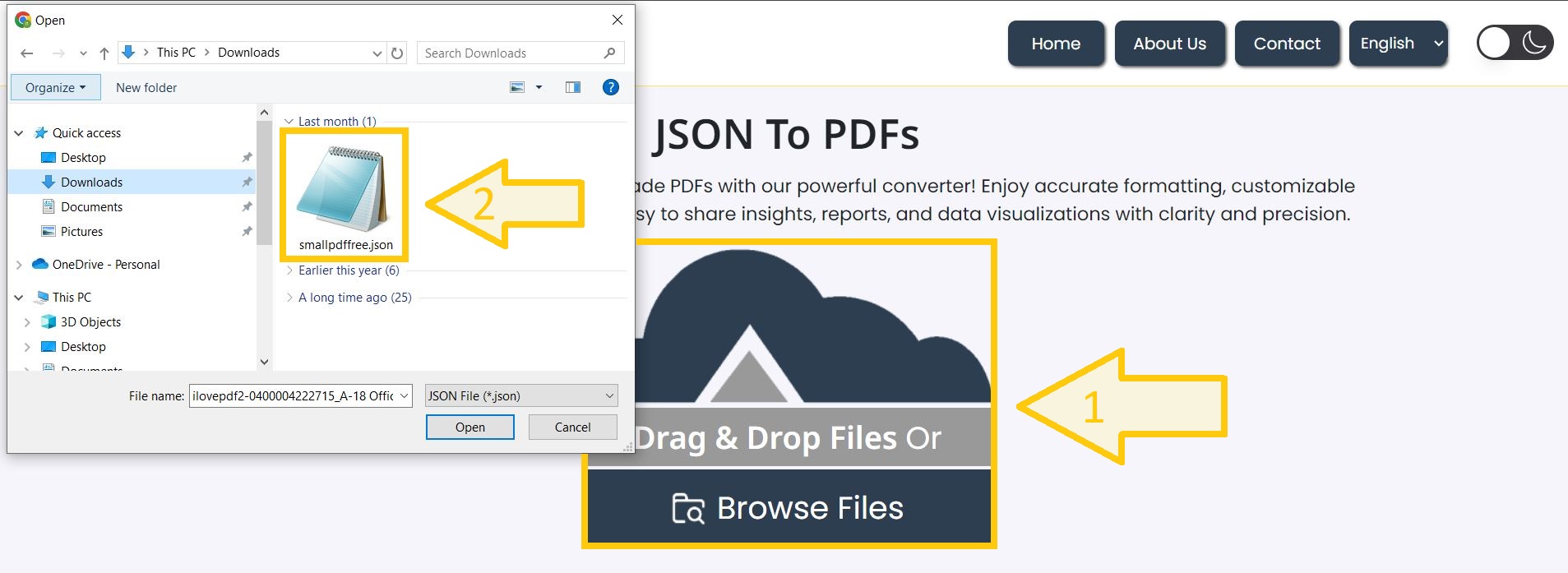
Step 02: Choose Conversion Options – Select Break By (Array or Plain text) and OCR preference (OCR PDF or Non-OCR PDF).

Step 03: Click “Convert to PDF” button to start conversion of your JSON data in PDF.

Step 04: Download and Save the converted PDF to your device.

Suggestion: If you need to work with structured data, convert your file back using our PDF to JSON tool for data extraction.
FAQ’s
1. What is JSON to PDF conversion tool?
– It converts JSON files into high-quality PDFs with various formatting options.
2. What is the difference between OCR and non-OCR?
– OCR: Makes PDF text editable | searchable and selectable.
– Non-OCR: Keeps JSON data as non-editable text in PDFs.
3. Are there limits on file conversions?
– No, you can convert unlimited files without restrictions.
4. Can I convert multiple files at once?
– Yes, batch conversion is available.
5. How long does conversion take?
– It is usually quick, depending on file size and complexity.
6. Who can I contact for support?
– Contact our customer service through the website’s contact form.
Make This Tool Better: Rate It!
Your feedback matters! If this tool made your work easier, please rate it to help us improve and continue providing free, high-quality tools.